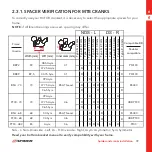42
Pairing
3 .2.
.a
b. MANUAL PAIRING
If there is more than one ANT+
™
power sensor close to you: once the power meter is active and
within two minutes of activation (as it enters sleep mode after two minutes), manually introduce
the INspider
“
SENSOR ID
”
into the ANT+ device.
TM
The
“
SENSOR ID
”
can be found on the inner side of the spider power meter. This serial number
can
on the
fi
rst page of this manual.
also be found
3.b. BLUETOOTH® SMART PAIRING
Connect your ROTOR power meter with any Bluetooth® Smart compatible device.
Once INspider is active and within two minutes of activation (as it enters sleep mode after two
minutes of inactivity), push the
“
PAIR
”
button on your Bluetooth® Smart device at the
“
GENERAL
SETTINGS
”
screen. The
“
PAIR button is usually located in the SETTINGS menu:
Settings\General Settings Pair and sincro Pair other devices
\
\
Wait until you see the
“
SENSOR ID
”
in the screen
’
s device and select it. Wait until it is paired.
Sensor ID: 17878
Manual_
_ES_EN
2INpower
You can connect your Inspider power meter to the ROTOR Power app via Bluetooth® Smart too.
The ROTOR Power app is iOS and Android compatible and can be downloaded for free in your
smartphone. Please check section 7.1 of this manual for more information about the app.
Содержание INspider ROT117
Страница 1: ...MANUAL DE US ARIO U USER MANUAL...
Страница 2: ...2 SENSOR ID at www rotorbike com registration Register your ROTOR power meter...
Страница 32: ......
Страница 63: ......
Страница 64: ......