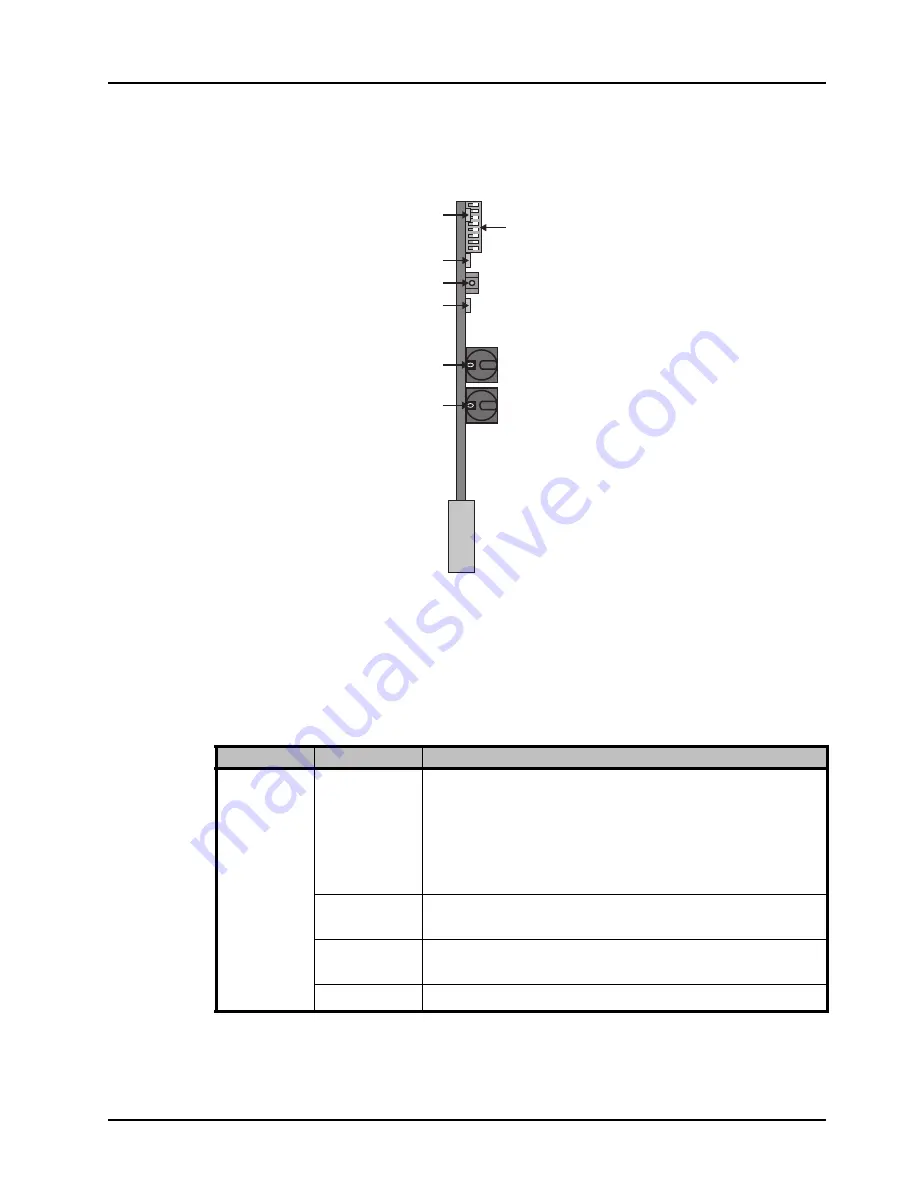
HDC-8222A User Manual (Iss. 02)
User Controls • 3–5
Control and Monitoring Features
The front-edge of the HDC-8222A has LED indicators for communication activity. This section
provides information on the LEDs located on the card-edge of the HDC-8222A. Refer to
Figure
3.3
for the location of the LEDs.
Figure 3.3
HDC-8222A Card-edge Controls
Status LEDs
The front-edge of the HDC-8222A has LED indicators for the power, video input status and
communication activity. Basic LED displays and descriptions are provided in
Table 3.2
.
Table 3.2 LEDs on the HDC-8222A
LED
Color
Display and Description
POWER
Green
When lit green, this LED indicates that the card is functioning
correctly and that no anomalies have been detected. The
following conditions must be satisfied:
• a valid input signal is present
• a valid reference signal is present when a reference is required,
and that the reference standard matches the input standard.
Flashing Green
and Orange
When lit green with flashing orange, this LED indicates that the
card is running the bootloader.
Orange
When lit orange, this LED indicates the card is powering on, but
no software is running on the card.
Off
When unlit, this LED indicates there is no power to the card.
1234
5678
O N
POWER LED
Function Select Switch (S4)
Function Select Switch (S3)
Menu Select Switch (S2)
Control Settings Switch (S1)
INPUT STANDARD LED (D14)
LOCK STATUS LED (D2)
Содержание HDC-8222A
Страница 1: ...Ross Video Limited HDC 8222A HD Down Converter and Distribution Amplifier User Manual...
Страница 42: ...4 16 Menus HDC 8222A User Manual Iss 02...
Страница 46: ...5 4 Specifications HDC 8222A User Manual Iss 02...
Страница 50: ...6 4 Service Information HDC 8222A User Manual Iss 02 Notes...
Страница 51: ...Notes...
















































