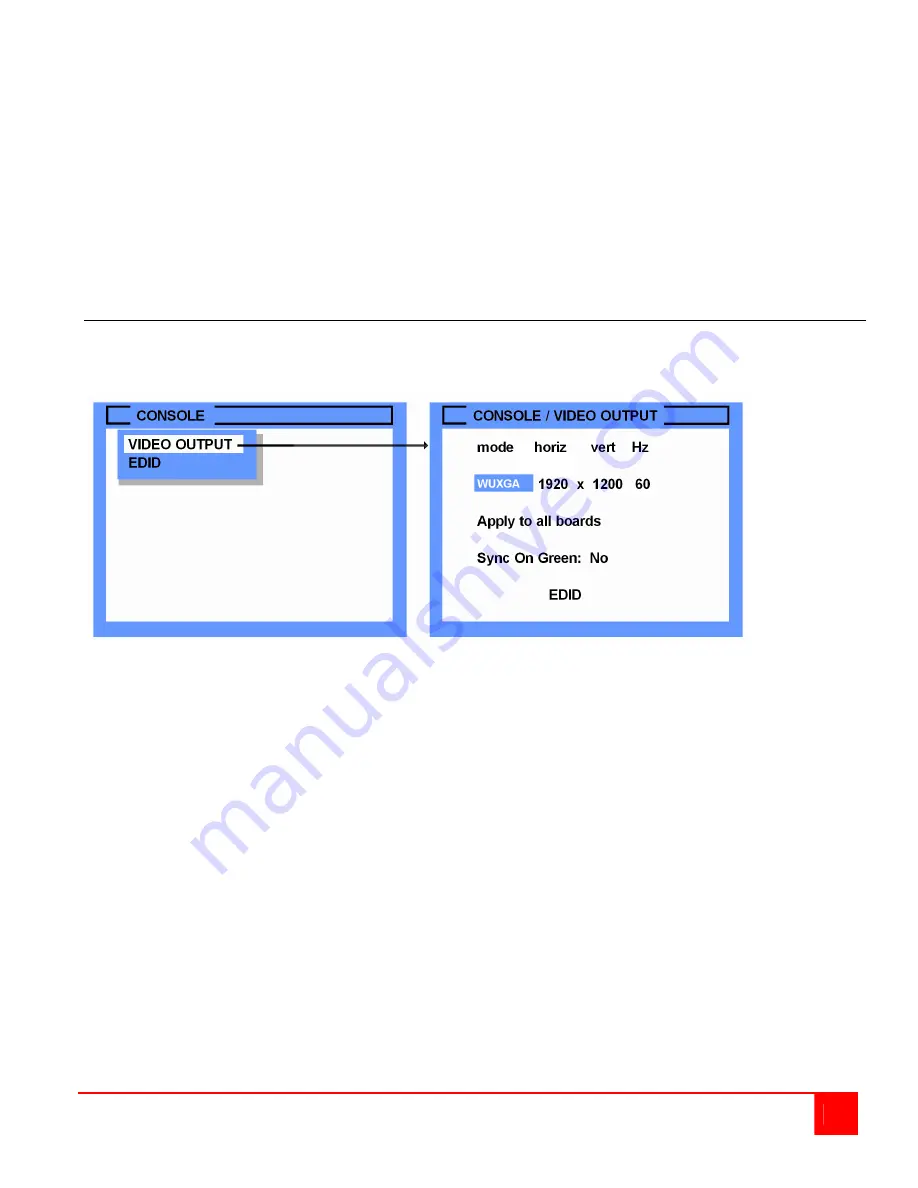
UltraVista Installation and Operations Manual
43
Factory Default Settings (continued)
CONSOLE
VIDEO OUT
Auto
VIDEO
VIDEO INPUT
BRIGHTNESS
CONTRAST
HORIZ POSITION
VERT POSITION
SCREEN WIDTH
PHASE
DVI INPUT MODE
DVI / VGA (all channels)
58.2% (all channels)
63.5% (all channels)
auto (all channels)
auto (all channels)
+0 (all channels)
+0 (all channels)
?
Console / Video Output
The “Console / Video Output” menu is used to choose an output resolution that the monitors support. Open the OSD
and navigate to CONSOLE / VIDEO OUTPUT and press SELECT. The CONSOLE / VIDEO OUTPUT window will
display as shown below.
Press the “SELECT” button to enter the VIDEO OUTPUT / MODE section. Use the arrow buttons to select the
desired mode from the list shown below and press SELECT to view the new format. A confirmation box will display
that will test the newly chosen resolution for 10 seconds. Press the SELECT button within 10 seconds to accept the
setting or press any other key to abort the selection and keep the original settings.
Mode
Horoz
Vert
Hz
Mode
Horoz
Vert
Hz
auto
UXGAr
1600 x
1200 50
VGA
640
x
480
60
UXGAr
1600
x
1200
60
VGA
640 x
480
75
XGA/B
1152
x
864
75
VGA
640 x
480 85
UWXGA
1280
x
960
60
SVGA
800 x
600 60
UWXGA
1280
x
960
85
SVGA
800 x
600 75
SUN
1152
x
900
66
SVGA
800 x
600 85
WXGA
1250
x
768
60
XGA
1024 x
768 60
WXGA
1366
x
768
60
XGA
1024 x
768 70
WSXGA
1680
x
1050
60
XGA
1024 x
768 75
WUXGA
1920
x
1200
40
XGA
1024 x
768 85
WUXGA
1920
x
1200
50
SXGA
1280 x
1024 50
WUXGA
1920
x
1200
60
SXGA
1280 x
1024 60
HDTVp
1280
x
720
50
SXGA
1280 x
1024 75
HDTVp
1280
x
720
60
SXGA+
1400 x
1050 60
HDTVp
1920
x
1080
24
UXGA
1600 x
1200 50
HDTVp
1920
x
1080
50
UXGA
1600 x
1200 60
HDTVp
1920
x
1080
60
Continued
Содержание UltraVista
Страница 31: ...26 UltraVista Installation and Operations Manual ...
Страница 32: ...UltraVista Installation and Operations Manual 27 ...
Страница 33: ...28 UltraVista Installation and Operations Manual Example ...
Страница 57: ... 103 0014 東京都中央区日本橋蛎殻町 1 16 11 TEL 03 3668 8089 FAX 03 3668 9872 URL http www cybernetech co jp ...
























