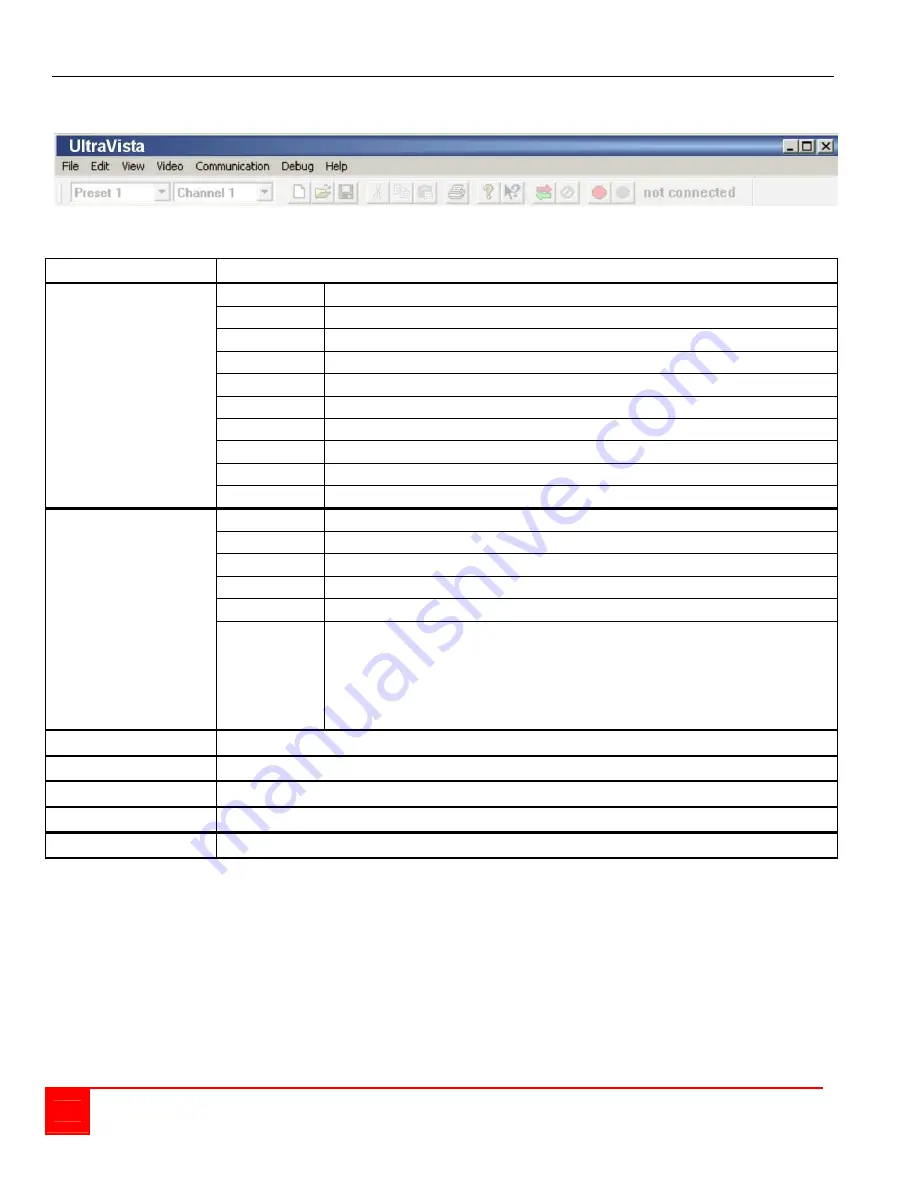
14
UltraVista Installation and Operations Manual
Control program toolbar
Figure 13 shows the control program’s toolbar. Following is a description of the toolbar items.
Figure 13. Control program toolbar
Toolbar item (Top)
Description
New
Create / design a new video wall t
Open
Open an existing design
Save
Save the design to the same file name as the one opened
Save as
Saves the design to a user choice file name
Settings
Selects the COM port to communicate to UltraVista
Prints the design layout
Print preview
Previews the print design layout
Print setup
Setup the destination printer
Recent files
Lists the recent file names opened
File
Exit
Closes the Control program
Undo
Undo the last change
Redo
Redo the last change
Cut
Remove the selected item and place in the clipboard
Copy
Copy the selected item and place in the clipboard
Paste
Paste the clipboard item
Edit
Edit selected
Edit the selected display settings for: X and Y position
X and Y size
Aspect ratio
Input channel
Display
Resolution
View
Turn on or off the toolbar or status bar
Video
Set the aspect ratio for channel 1 or 2, select a background picture for channel 1 or 2
Communication
Connect or disconnect from UltraVista
Debug
Displays the activity log
Help
Provides help topics
Содержание UltraVista
Страница 31: ...26 UltraVista Installation and Operations Manual ...
Страница 32: ...UltraVista Installation and Operations Manual 27 ...
Страница 33: ...28 UltraVista Installation and Operations Manual Example ...
Страница 57: ... 103 0014 東京都中央区日本橋蛎殻町 1 16 11 TEL 03 3668 8089 FAX 03 3668 9872 URL http www cybernetech co jp ...






























