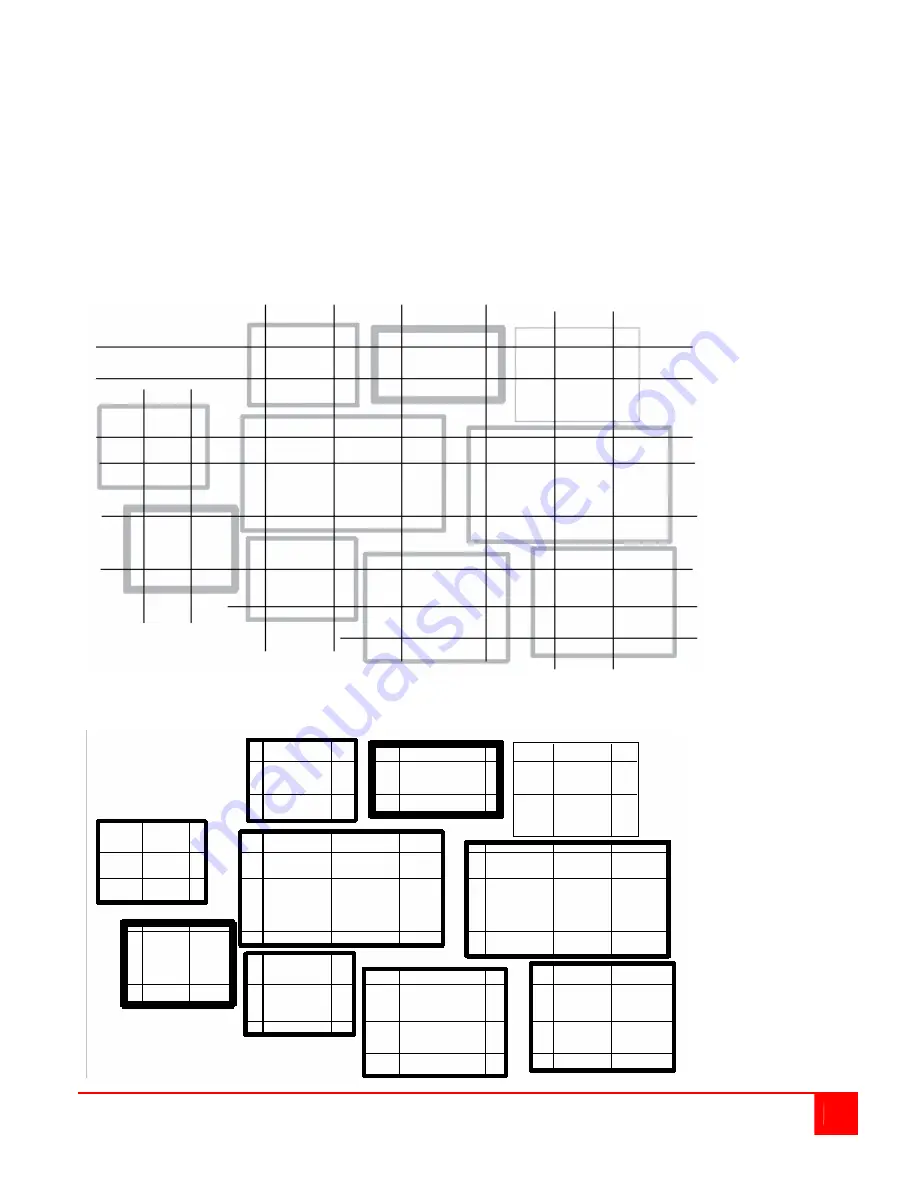
UltraVista Installation and Operations Manual
33
Convert the coordinates by multiplying the values with the density of the video wall, 40.909 U/cm.
Add the offsets obtained in the previous step to the coordinates.
x-coordinate:
54 cm
.
40.909 U/cm + 253 U = 2209.086 U + 253 U
≈
2462U
y-coordinate:
36 cm
.
40.909 U/cm + 2387 U = 1472.424 U + 2387 U
≈
3859 U
Enter the coordinates for this display in the Edit window.
Repeat for all displays.
Step 9: Fine-tune
Finally, create a test image, and fine-tune all displays. Example of the test images could look like this:
This image is created in a way that ensures at least two horizontal and two vertical lines are on each
display.
Содержание UltraVista
Страница 31: ...26 UltraVista Installation and Operations Manual ...
Страница 32: ...UltraVista Installation and Operations Manual 27 ...
Страница 33: ...28 UltraVista Installation and Operations Manual Example ...
Страница 57: ... 103 0014 東京都中央区日本橋蛎殻町 1 16 11 TEL 03 3668 8089 FAX 03 3668 9872 URL http www cybernetech co jp ...






























