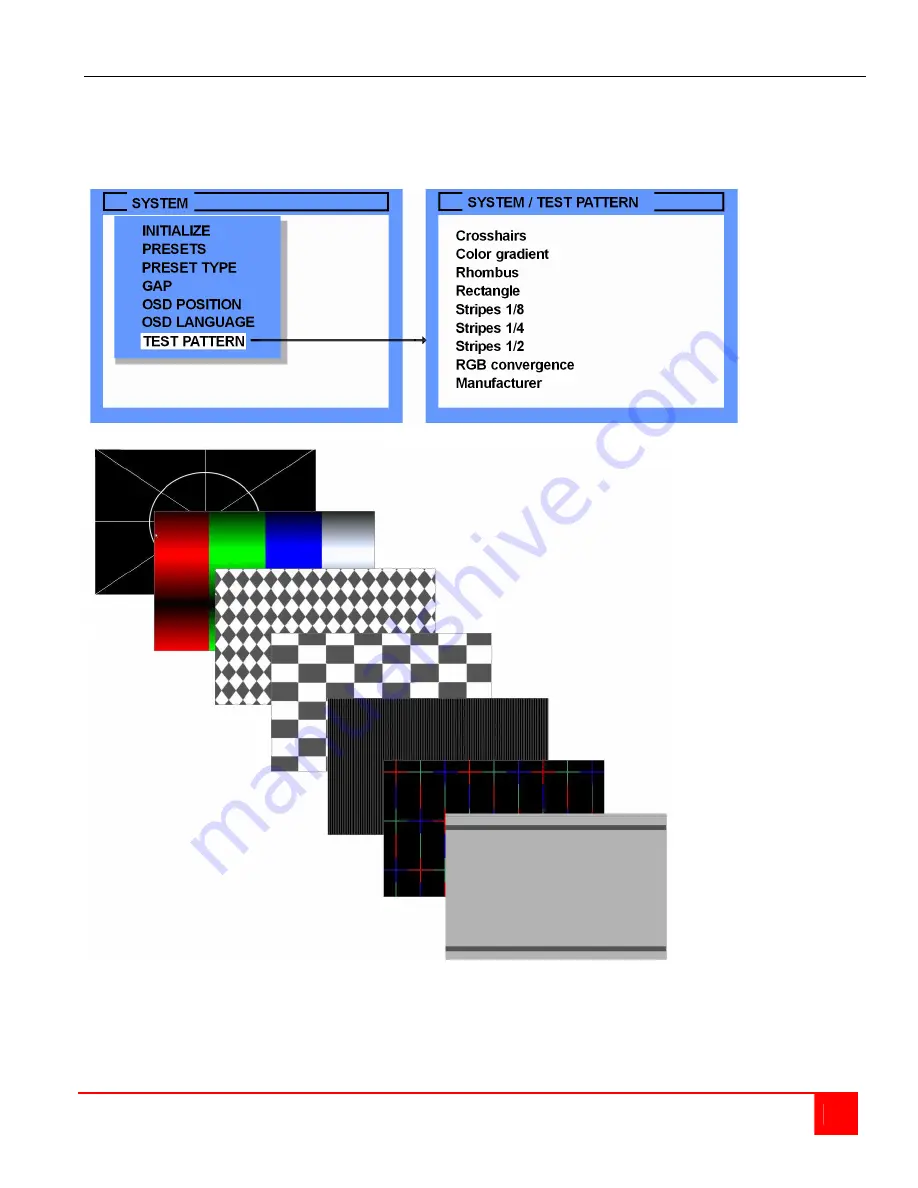
UltraVista Installation and Operations Manual
41
System / Test Pattern
The test pattern menu allows you to check the monitor quality (pixel errors, contrast, etc) and the functionality of the
UltraVista’s video output. There are 9 test patterns to choose from. To start the Text Pattern OSD and navigate to
SYSTEM / TEST PATTEERN and press SELECT. The Test pattern screen will display allowing you to choose which
pattern to use. Use the up / down arrow keys to select the desired test pattern. Once selected, that test pattern will
display on the monitor connected to the UltraVista main unit. The Test pattern screen is shown below
CROSSHAIRS
COLOR GRADIENT
RHOMBUS
RECTANGLE
STRIPES (3)
RGB CONVERGENCE
MANUFACTURER
Содержание UltraVista
Страница 31: ...26 UltraVista Installation and Operations Manual ...
Страница 32: ...UltraVista Installation and Operations Manual 27 ...
Страница 33: ...28 UltraVista Installation and Operations Manual Example ...
Страница 57: ... 103 0014 東京都中央区日本橋蛎殻町 1 16 11 TEL 03 3668 8089 FAX 03 3668 9872 URL http www cybernetech co jp ...


























