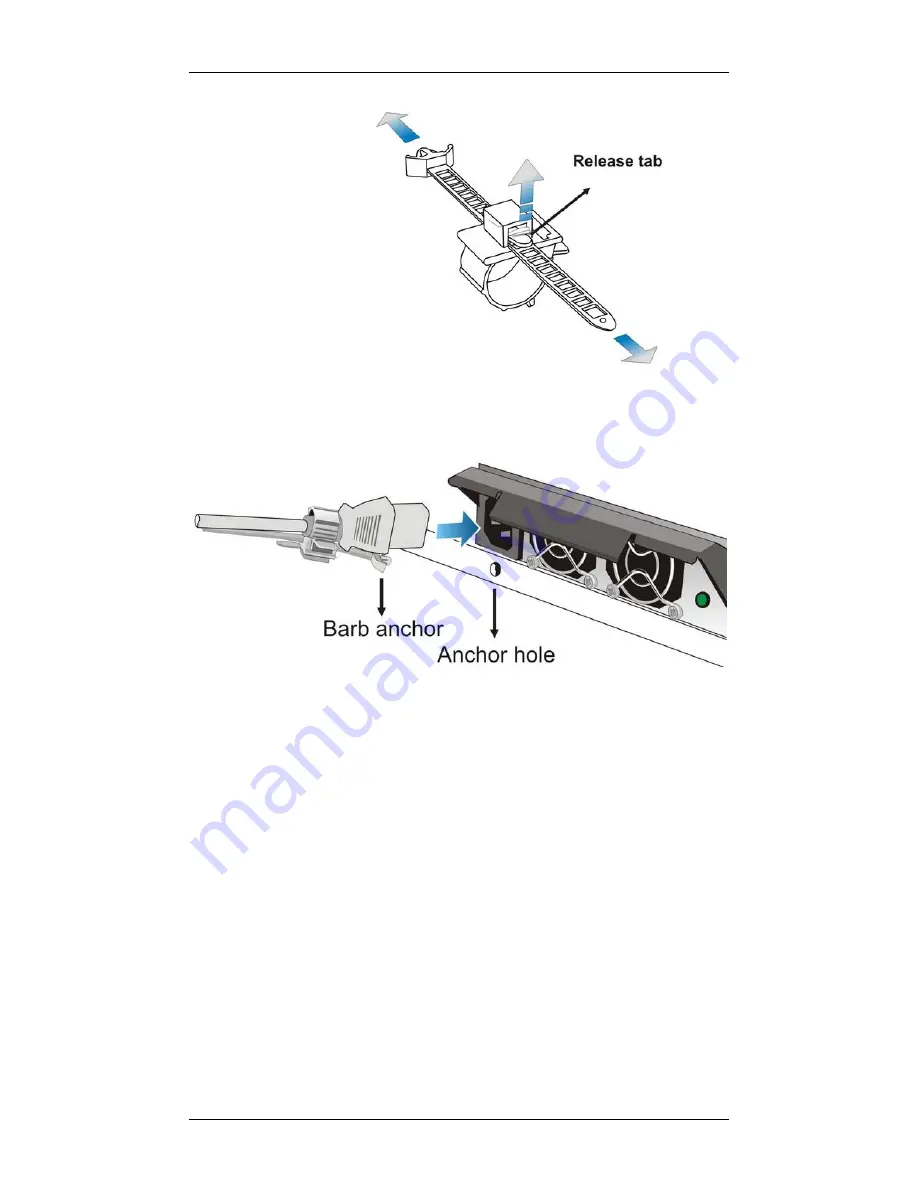
Galaxy Raid GHDX4 SAS<>SAS/ SATA 12Bay
Installation / Hardware Reference Manual
3-10
Adjust Cable Strap Position
Step 5.
Connect power cords to system power supplies and
insert the barb anchor into the anchor holes below the
power sockets.
Attaching Power Cords
3.6
Power On
Once all of the disk drives have been properly installed and the I/O
ports or management interfaces have been connected, the
subsystem can be powered on.
Check List
BEFORE
powering on the subsystem, please check the following:
CBM (optional):
Make sure the CBM has been installed
correctly (if CBM has been purchased).
Hard drives:
Hard drives have been installed in the drive
trays.
















































