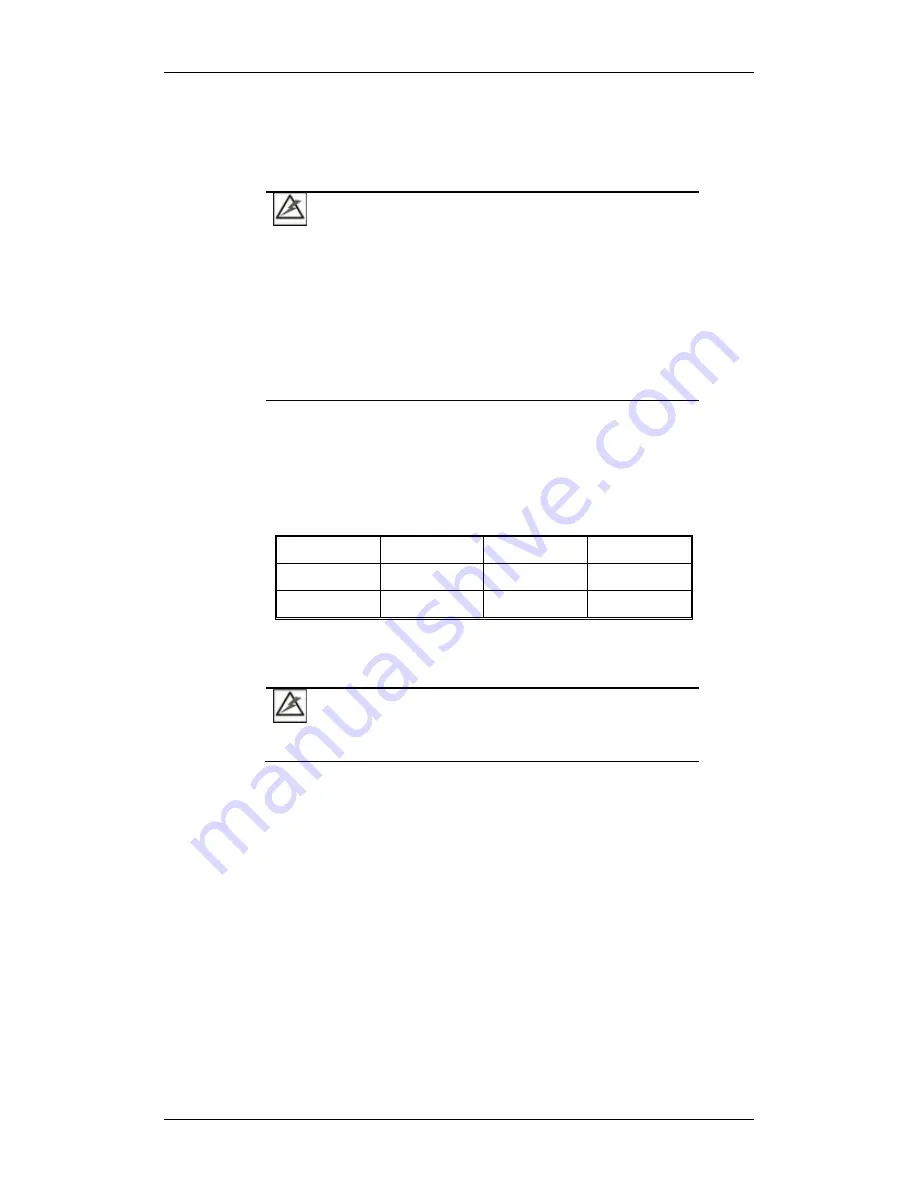
Galaxy Raid GHDX4 SAS<>SAS/ SATA 12Bay
Installation / Hardware Reference Manual
5-16
5.7.2 Replacing a Hard Drive
To replace a hard drive, please follow these steps:
WARNING!
Hard drives are fragile; therefore, always handle them with
extreme care.
Do not drop the hard drive.
Always be slow, gentle, and careful when handling a hard
drive.
Handle a hard drive only by the edges of its metal cover, and
avoid touching its circuits part and interface connectors.
Step 1.
Remove the front bezel if installed and identify the location
of the drive tray
that contains a hard drive indicated as faulty.
You may use firmware utility or Galaxy Array Manager software
to locate a faulty drive. The drive tray LED should also light red.
The diagram below shows the numbering of the hard disk drive
slots.
Slot 1
Slot 2
Slot 3
Slot 4
Slot 5
Slot 6
Slot 7
Slot 8
Slot 9
Slot 10
Slot 11
Slot 12
Hard Drive Numbering
WARNING!
Removing the wrong drive can fatally destroy a logical drive.
Step 2.
Use a flatblade screwdriver to turn
the rotary bezel lock to
the unlocked position
, i.e., the groove on its face is in a
horizontal orientation.






























