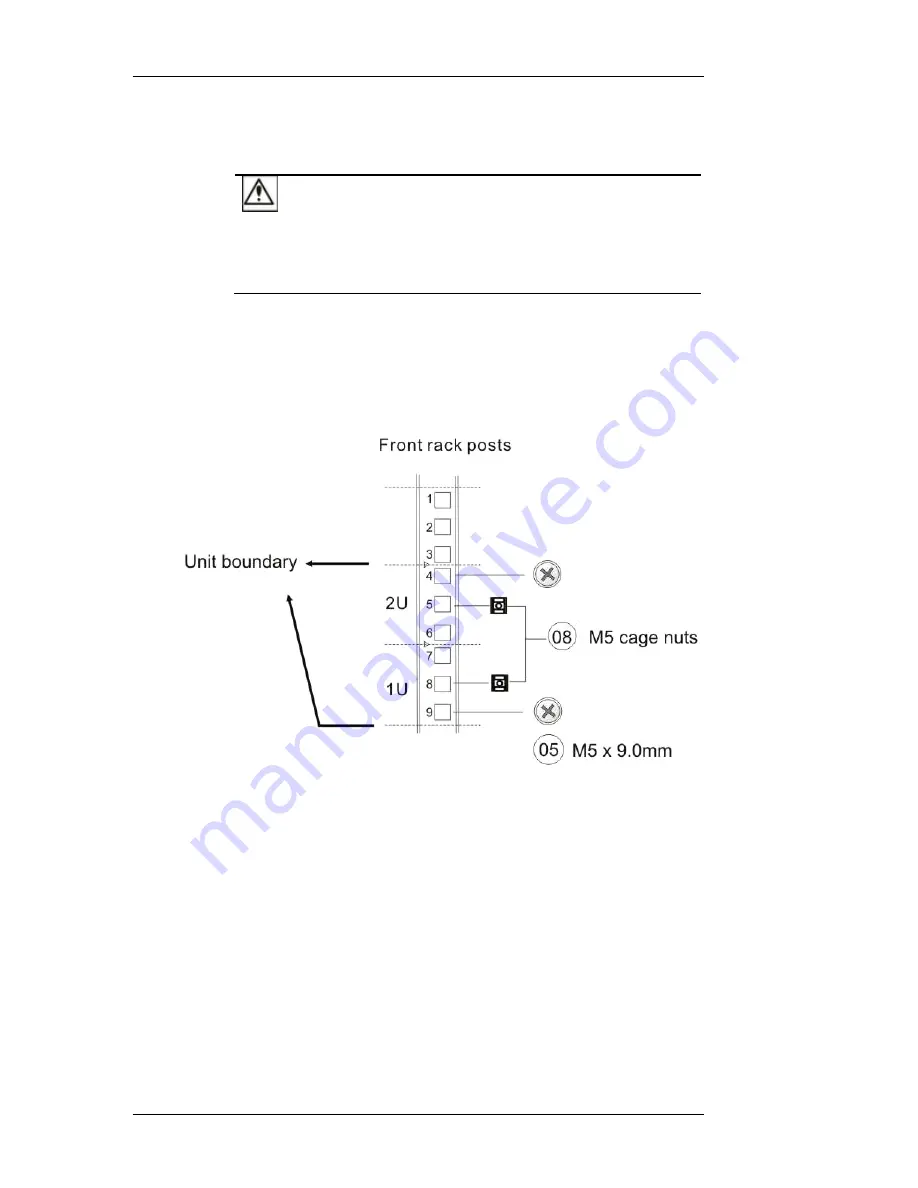
Galaxy Raid GHDX4 SAS<>-SAS/SATA 12Bay
Installation / Hardware Reference Manual
2-12
Step 1.
Determine where in the rack the system is going to be
installed by referring to the rack post drawing below.
CAUTION!
The mounting positions must be carefully measured so that rails can
be mounted parallel to each other.
Step 2.
Use the figures below to measure the relative locations
of the cage nuts on the rack posts (if they do not have
threaded holes). Attach two M5 cage nuts (#08) on
each of the front rack posts.
On Front Rack Posts:
Rack-mount & Cage Nut Positions on a Front Rack Post
















































