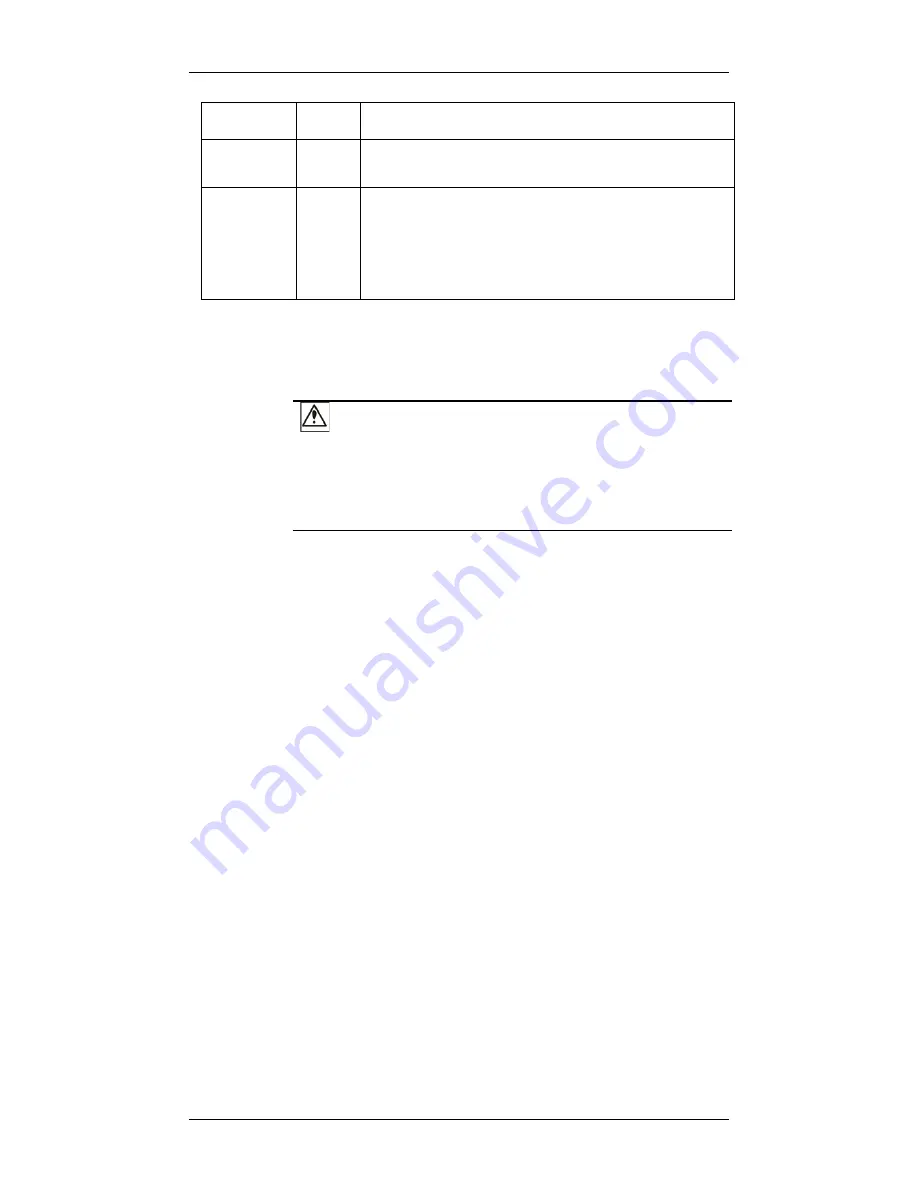
Chapter 4: System Monitoring
4-7
Hst Bsy
Green
Rapidly Blinking
to indicate traffic on the host bus.
Drv Bsy
Green
Rapidly Blinking
to indicate traffic on the drive
channels.
Restore
Default
Green
Lit Green
to indicate the RAID configuration default has
been successfully restored. The LED state will be
invalidated after a few seconds.
See below for how to use the push button.
Controller LED Definitions
How to Use the Restore Default Button?
CAUTION!
The Restore Default button should be considered as a last-resort
function. Although restoring firmware defaults will not destroy the
existing logical drives, detailed configurations such as various
parameters and host LUN mappings will be erased.
There is a non-latch type push button accessed through an opening
on the controller faceplate.
Why restoring defaults?
1. Some of the latest firmware updates may be incompatible with
the firmware currently running on your system. These updates
may require restoring firmware defaults before firmware upgrade
can actually take place.
2. Firmware has an embedded 1GB threshold for internal settings
such as the supported no. of logical drives. When you upgrade
controller DIMM module, say, from 1GB to 2GB, you need to
restore firmware defaults after you upgrade your DIMM module
size to 2GB.
3. Another condition that requires restoring defaults is when a
system administrator forgets the password controlling the access
to a RAID system. Before pushing this button, also practice the
steps listed above. You can access configuration screen and
manually record array information even without a password.
















































