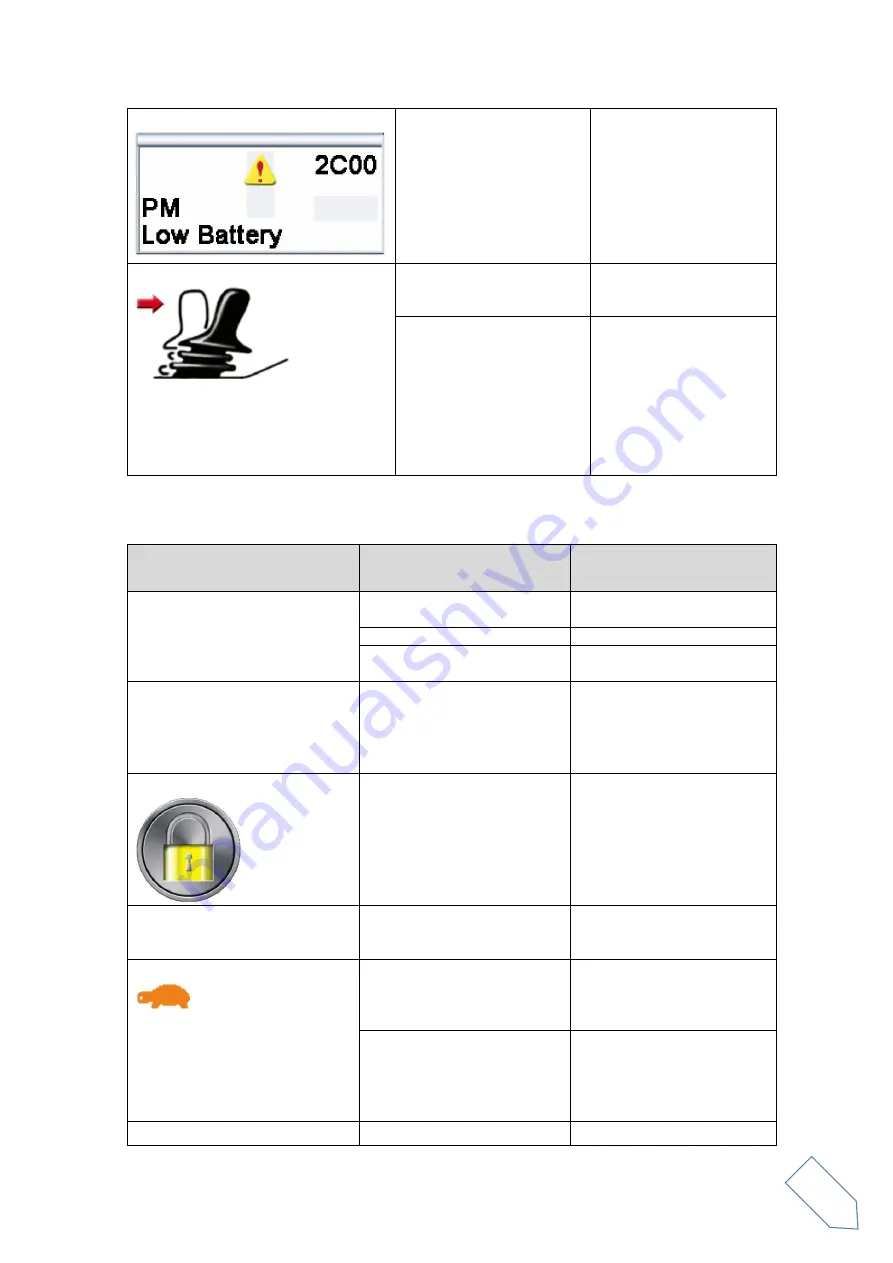
53
Symbol appears in display
The system has
generated an error and
shows a text, module
and an error code
Contact ROLTEC.
Symbol appears in display
Joystick activated
Let go of the joystick
and centre it to be able
to use wheelchair.
If you activate the
joystick before or at the
same time as powering
up, the symbol will flash.
If the joystick is
activated when the
chair is powered up, it
cannot be driven. If it
does not come to the
rest position within 5
seconds, the wheelchair
should be turned off
and then on again.
CJSM2:
Fault:
Problem:
Solution:
The chair does not power up
The charging connector is
inserted
Remove the charging
connector
Brake release activated
Deactivate brake release
System error
Check cable (Contact
dealer if necessary)
The chair is powered up but
does not react to buttons or the
joystick
System error
Turn the chair off and on
again (Contact dealer if
necessary)
Symbol appears in display
The joystick is locked
Unlock the joystick:
See section Locking the
joystick:
Lift cannot be moved down
Something is stuck.
Check to see if something
is stuck between the sub-
part and the seat.
The chair can only move slowly
Decelerator lift activated
If the “tortoise” symbol
appears in the display,
then move the lift to the
bottom.
Decelerator tilt activated
If the “tortoise” symbol
appears in the display, then
move the lift to the
horizontal position.
Содержание BOA2
Страница 61: ...61 ...
Страница 62: ...MANUAL MANUAL 62 ...
Страница 63: ...63 ...
Страница 64: ...ROLTEC el kørestole A S Lægårdsvej 13 DK 8520 Lystrup Telephone 45 87 43 49 00 Fax 45 87 43 49 29 ...












































