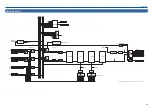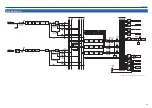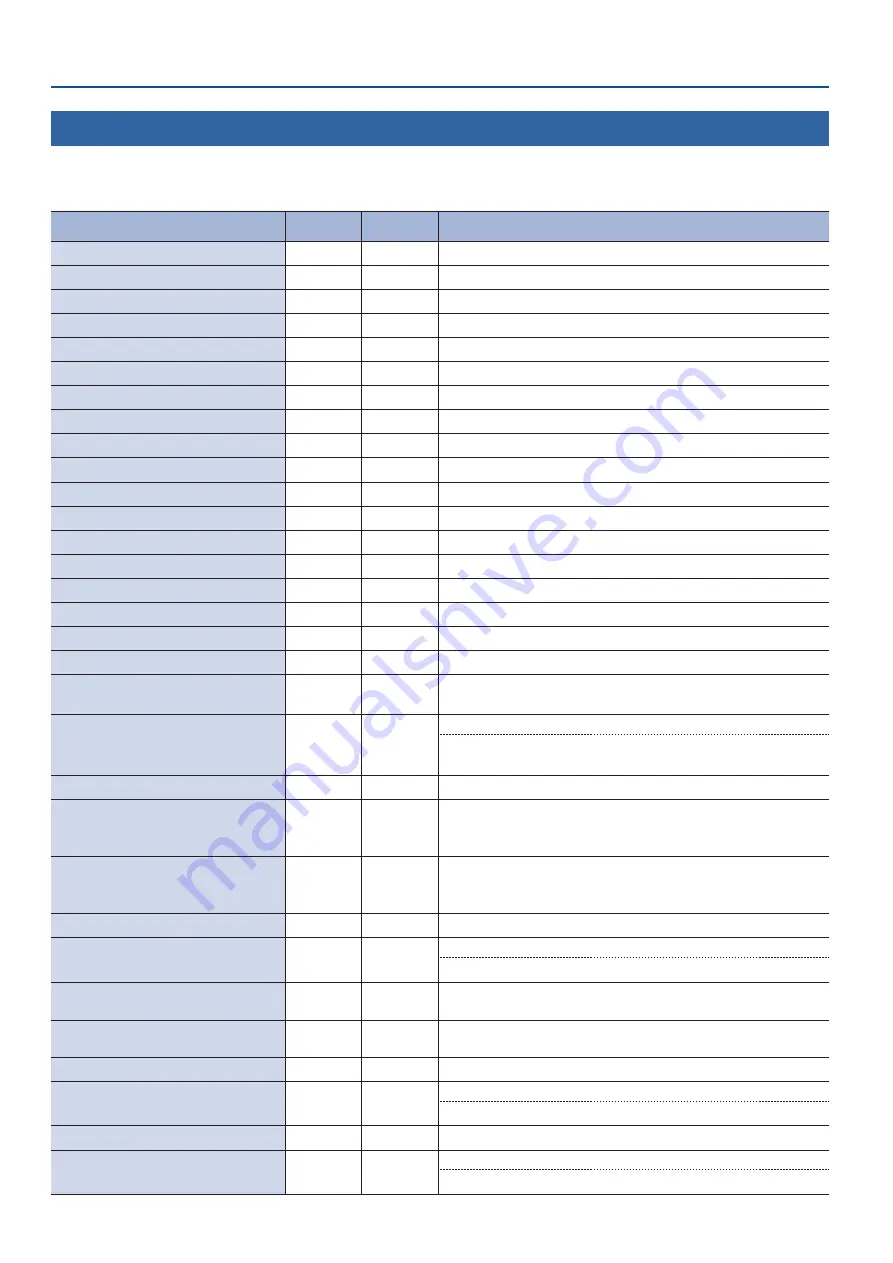
58
LAN/RS-232C Command Reference
List of Commands
* When sending a sequence of commands to this unit from a controller, after each one, be sure to verify that an “ACK” response is returned before
sending the next command.
Item
Sent
command
Response
command
Parameter
Select video input
stxPGM:a;
ack
a: 0 (INPUT 1), 1 (INPUT 2), 2 (INPUT 3), 3 (INPUT 4), 4 (STILL)
Select transition effect
stxTRS:a;
ack
a: 0 (CUT), 1 (MIX), 2 (WIPE)
Set video transition time
stxTIM:a;
ack
a: 0–40 (0.0–4.0 sec)
Set the [PinP] button on/off
stxPIP:a;
ack
a: 0 (OFF), 1 (ON)
Set the [PinP/KEY] button on/off
stxPKY:a;
ack
a: 0 (OFF), 1 (ON)
Set the [STILL KEY] button on/off
stxSKY:a;
ack
a: 0 (OFF), 1 (ON)
Set the [OUTPUT FADE] button on/off
stxFDE:a;
ack
a: 0 (OFF), 1 (ON)
Set the [FREEZE/USER LOGO] button on/off
stxULF:a;
ack
a: 0 (OFF), 1 (ON)
Adjust volume of audio channel 1
stxLM1:a;
ack
a: 0 (-Inf dB)–127 (+10 dB)
Adjust volume of audio channel 2
stxLM2:a;
ack
a: 0 (-Inf dB)–127 (+10 dB)
Adjust volume of audio channel 3
stxLM3:a;
ack
a: 0 (-Inf dB)–127 (+10 dB)
Adjust volume of audio channel 4
stxLM4:a;
ack
a: 0 (-Inf dB)–127 (+10 dB)
Adjust volume of audio channels 5/6
stxLS1:a;
ack
a: 0 (-Inf dB)–127 (+10 dB)
Adjust volume of audio channels 7/8
stxLS2:a;
ack
a: 0 (-Inf dB)–127 (+10 dB)
Adjust volume of audio channels 9/10
stxLS3:a;
ack
a: 0 (-Inf dB)–127 (+10 dB)
Adjust volume of audio channels 11/12
stxLS4:a;
ack
a: 0 (-Inf dB)–127 (+10 dB)
Adjust volume of main output
stxLMN:a;
ack
a: 0 (-Inf dB)–127 (+10 dB)
Recall memory
stxMEM:a;
ack
a: 0 (Memory 1)–7 (Memory 8)
Select video for AUX bus
stxAUX:a;
ack
a: 0 (INPUT 1), 1 (INPUT 2), 2 (INPUT 3), 3 (INPUT 4), 4 (STILL), 4 (PinP)
5 (PinP/KEY), 6 (PGM)
Select source video for video input
stxVIS:a,b;
ack
a: 0 (INPUT 1), 1 (INPUT 2), 2 (INPUT 3) , 3 (INPUT 4), 4 (STILL)
b:0 (SDI), 1 (HDMI), 2 (COMPOSITE), 3 (RGB/COMPONENT)
* When a=2 (INPUT 3) or 3 (INPUT 4), you can select 0 (SDI) and 1 (HDMI) only.
Select still image of the [STILL] button
stxSTS:a;
ack
a: 0 (STILL 1), 1 (STILL 2), 2 (STILL 3), 3 (STILL 4)
Select source video for PinP
stxPIS:a;
ack
a: 0 (SDI 1), 1 (SDI 2), 2 (SDI 3), 3 (SDI 4), 4 (HDMI 1), 5 (HDMI 2), 6 (HDMI 3)
7 (HDM 4), 8 (COMPOSITE 1), 9 (COMPOSITE 2), 10 (RGB/COMPONENT 1)
11 (RGB/COMPONENT 2)
Select source video for PinP/KEY
stxPKS:a;
ack
a: 0 (SDI 1), 1 (SDI 2), 2 (SDI 3), 3 (SDI 4), 4 (HDMI 1), 5 (HDMI 2), 6 (HDMI 3)
7 (HDM 4), 8 (COMPOSITE 1), 9 (COMPOSITE 2), 10 (RGB/COMPONENT 1)
11 (RGB/COMPONENT 2)
Select source image for STILL KEY
stxSKS:a;
ack
a: 0 (STILL 1), 1 (STILL 2), 2 (STILL 3), 3 (STILL 4)
Recall preset memory on remote camera
stxCML:a,b;
ack
a: 0 (CAMERA 1)–5 (CAMERA 6)
b:0 (Memory 1)–7 (Memory 8)
Acquire status of the VIDEO INPUT SELECT
buttons
stxQPG;
stxQPG:a;
a: 0 (INPUT 1), 1 (INPUT 2), 2 (INPUT 3), 3 (INPUT 4), 4 (STILL)
Enable spontaneously sending status of the
VIDEO INPUT SELECT buttons
stxCPG:a;
ack
a: 0 (OFF), 1 (ON)
Reset USB connection
stxUVR;
ack
Acquire status of USB streaming
stxUVQ;
stxUVS:a,b;
a: 0 (unconnected), 1 (USB 2.0), 2 (USB 3.0)
b:Number of dropped frames
Acquire status of the unit
stxACS;
ack
Version information
stxVER;
stxVER:a,b;
a: VR-50HDMK2
Product name
b:Version number
The version info is ASCII text strings.
Содержание VR-50HD MK II
Страница 63: ...63 Appendices Dimensions 437 325 132 Unit mm...