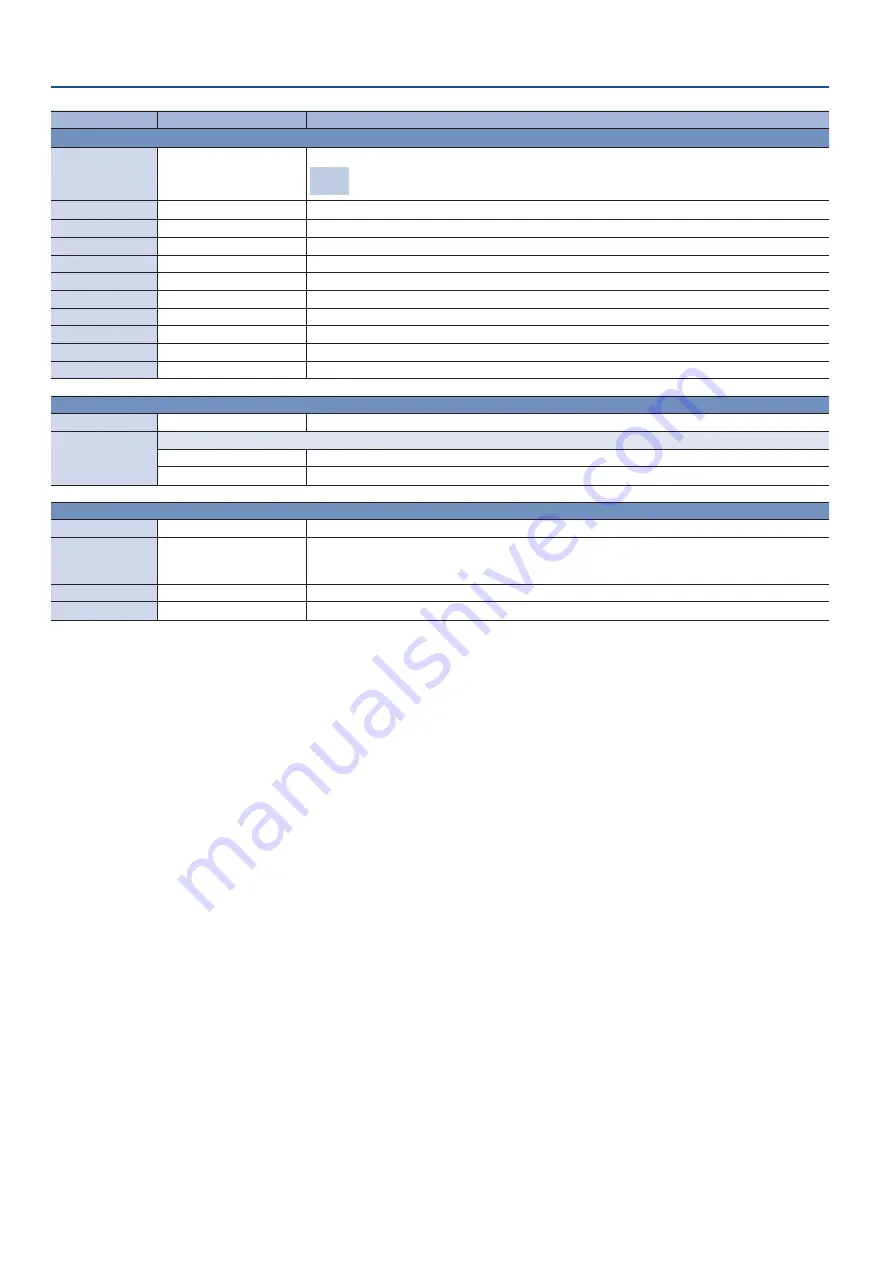
38
Menu List
Menu item
Value
(bold text: default value)
Explanation
Equalizer
When you touch <Edit>, a detailed screen for the effect appears.
Equalizer
OFF,
ON
Turns the equalizer on/off.
Effect This is a 4-band parametric equalizer. It lets you shape the character of the sound by boosting
or cutting four frequency regions.
High
-15.0–
0 0
– +15.0dB
Boosts or attenuates the high band.
Frequency
1.0–
10 0
–20.0kHz
Adjusts the center frequency when changing the tone quality in the high band.
Hi-Mid
-15–
0
– +15dB
Boosts or attenuates the high-midrange band.
Frequency
20.0Hz–
2 0kHz
–20.0kHz
Adjusts the center frequency when changing the tone quality in the high-midrange band.
Q
0.3–
1 0
–16.0
Adjusts the width of the frequency band when boosting or attenuating high-midrange band.
Lo-Mid
-15–
0
– +15dB
Boosts or attenuates the low-midrange band.
Frequency
20Hz–
500Hz
–20.0kHz
Adjusts the center frequency when changing the tone quality in the low-midrange band.
Q
0.3–
1 0
–16.0
Adjusts the width of the frequency band when boosting or attenuating low-midrange band.
Low
-15–
0
– +15dB
Boosts or attenuates the low band.
Frequency
20Hz–
100Hz
–2.0kHz
Adjusts the center frequency when changing the tone quality in the low band.
FX
FX
OFF
, ON
Turns the voice changer or anti-feedback on/off.
Voice Change
Anti-Feedback
Selects the voice changer or anti-feedback.
Voice Change
Transforms the pitch or character of the voice that is input from the mic.
Anti-Feedback
Decreases the unpleasant acoustic feedback that occurs when a mic is brought near a speaker.
Voice Change
When you touch <Edit>, a detailed screen for the effect appears.
Pitch
-12–
+12
Adjusts the pitch of the voice in semitone steps. A setting of “0” is the original pitch.
Formant
-10–
+4
– +10
Adjusts the character (formant) of the voice. Settings in the negative (
–
) direction produce a more
masculine vocal character, and settings in the positive (+) direction produce a more feminine vocal
character. A setting of “0” is the original voice.
Robot
OFF
, ON
If this is “ON,” the voice is held at a fixed pitch, creating a mechanical robot-like impression.
Mix
0–
100
Adjusts the balance between the unprocessed voice (0) and the voice processed by the effect (100).
Содержание VR-50HD MK II
Страница 63: ...63 Appendices Dimensions 437 325 132 Unit mm...
















































