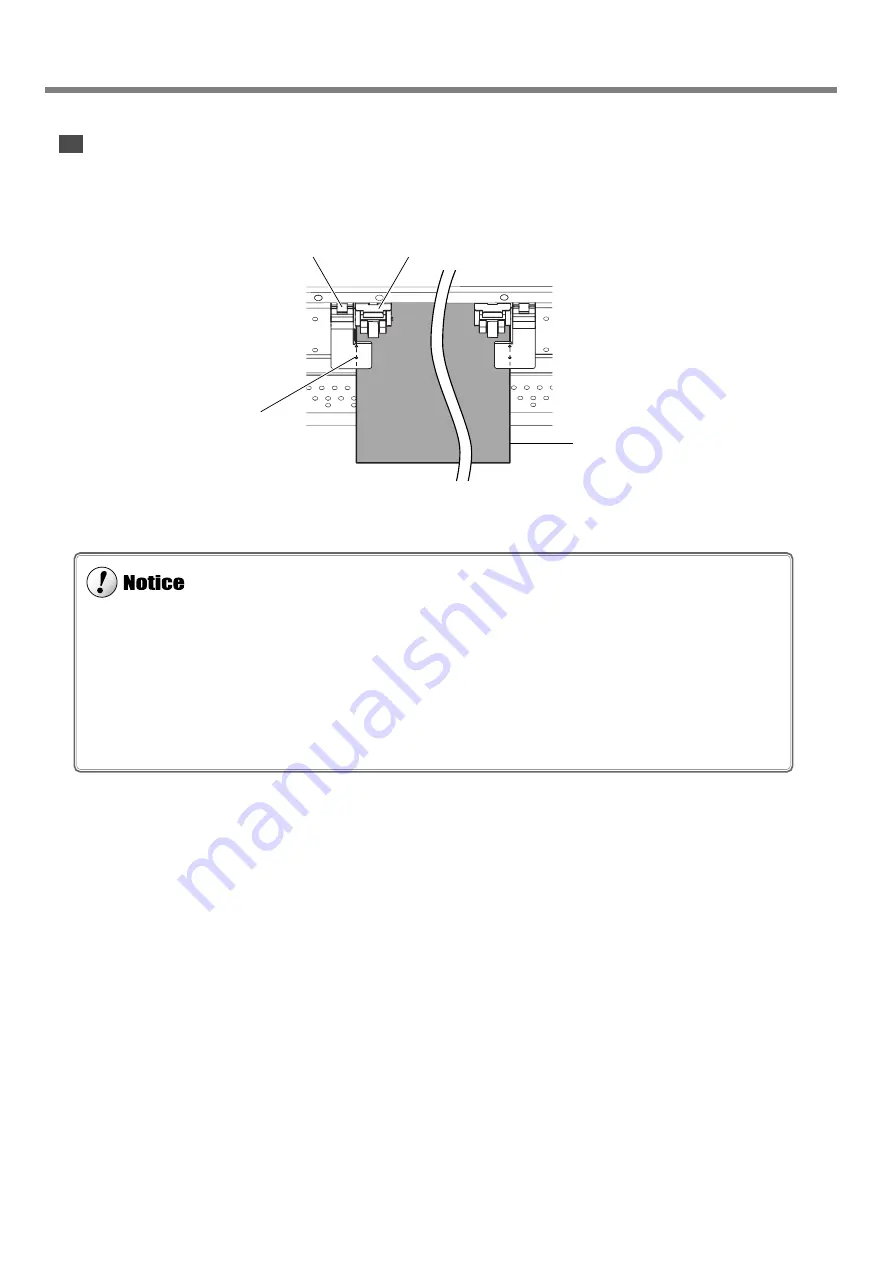
44
2. Basic Operation
Setting the Media Clamps
Line up the holes in the media clamps with the left and right edges of the media.
Line up the holes with
the edge of the media.
Media
Pinch roller
Media clamp
Set the media clamps at the correct locations. If they are not set at the correct locations, the media may catch or cause other
problems that prevent successful printing.
When you cut off media while using the short media clamps, then depending on the media, it may come loose from the media
clamps. After you cut off the media, check to make sure that the media has not come loose from the media clamps.
As printing proceeds, the media may move to the left or right and touch or come loose from the media clamps. After about 1 m
(3 ft.) of media has been fed, check the positioning of the media clamps. If the media looks like it may come loose from the
media clamps, adjust the positioning of the media clamps.
2-3 Loading Media
Содержание SP-300
Страница 48: ...46 2 Basic Operation MEMO ...
Страница 58: ...56 3 Performing Output MEMO ...
Страница 93: ...91 6 About the Menus This chapter provides detailed item about the operation menus ...
Страница 109: ...107 8 Appendix ...
Страница 115: ...R3 031201 ...






























