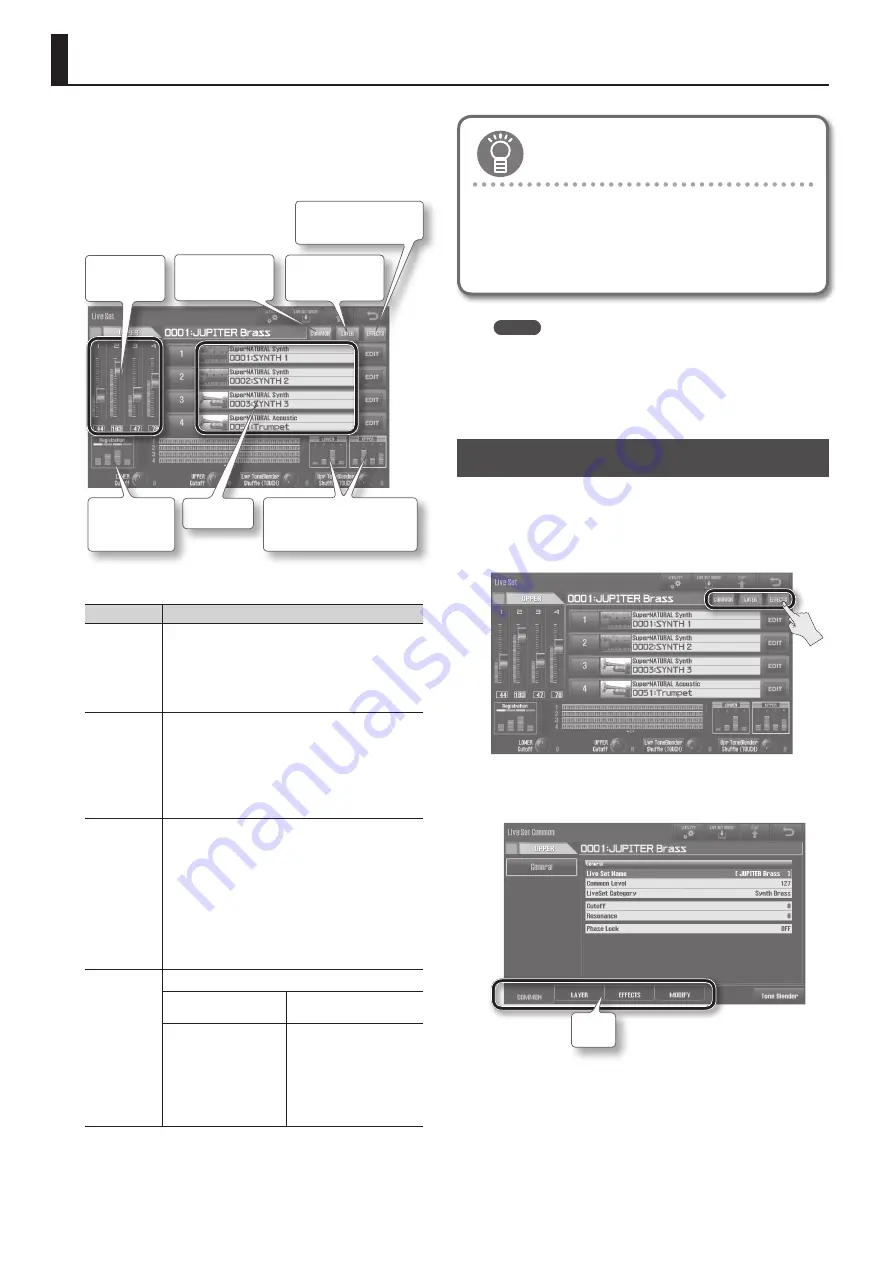
56
Editing a Live Set
You can edit a Live Set by switching the Tones in the Live Set, and
by adjusting offset values relative to the value of each tone.
The Live Set screen (p. 32) shows basic information about the
currently selected Live Set.
Tone name
Level of each
layer.
View the Live Set
Common screen.
View the Live Set
Effects screen.
View the Live Set Effects
Routing screen.
View the Live
Registration
screen.
Switch between the Upper
Part and Lower Part
The following parameters are stored in a Live Set.
Tab
Explanation
COMMON
Settings common to the entire Live Set
• Live set name, Live Set category
• Volume
• Filter
• Phase lock, etc.
LAYER
Settings for each layer
• Layer on/off
• Volume
• Pan
• Layer audio output destination and send level
• Keyboard range, etc.
EFFECTS
MFX settings
• Layer audio output destination and send level
• Send level to MFX
• MFX on/off
• MFX type selection
• MFX volume
• MFX settings, reverb settings
• Send levels from the Tone to reverb, and from MFX to
reverb, etc.
MODIFY
Offset settings for each layer
For a SuperNATURAL
Synth Tone
For a SuperNATURAL
Acoustic Tone
• Pitch
• Filter
• Amp
• LFO
• Modulation
• Portamento, etc.
• Noise level
• Variation, etc.
Tips for editing a Live Set
Choose which Parts will be heard
A Registration consists of up to four Parts. Editing will be
easier if you’re listening only to the Parts that are selected for
the Live Set you want to edit (p. 37).
MEMO
When you edit the parameters of a Live Set, you are specifying
a relative increase or decrease applied to the value of the Tone;
the actual tone itself is not affected.
This means that even if the same tone is used by another Live
Set, you’ll be able to edit without affecting the other Live Set.
Basic Editing Operations for Live Sets
To edit a Live Set, you’ll start from the Live Set screen.
1.
In the Live Set screen (p . 32), touch the button
(<COMMON>, <LAYER>, <EFFECTS>) of the parameter
that you want to edit .
2.
Touch a tab to select the Live Set parameters that you
want to edit .
Tabs
In this example, the Upper Part’s Live Set is edited.
Содержание Jupiter-80
Страница 1: ......
Страница 70: ...70 MEMO ...
Страница 88: ...88 MEMO ...
Страница 106: ...106 For EU Countries For China ...
Страница 108: ... 5 1 0 0 0 2 0 6 8 2 0 1 ...
















































