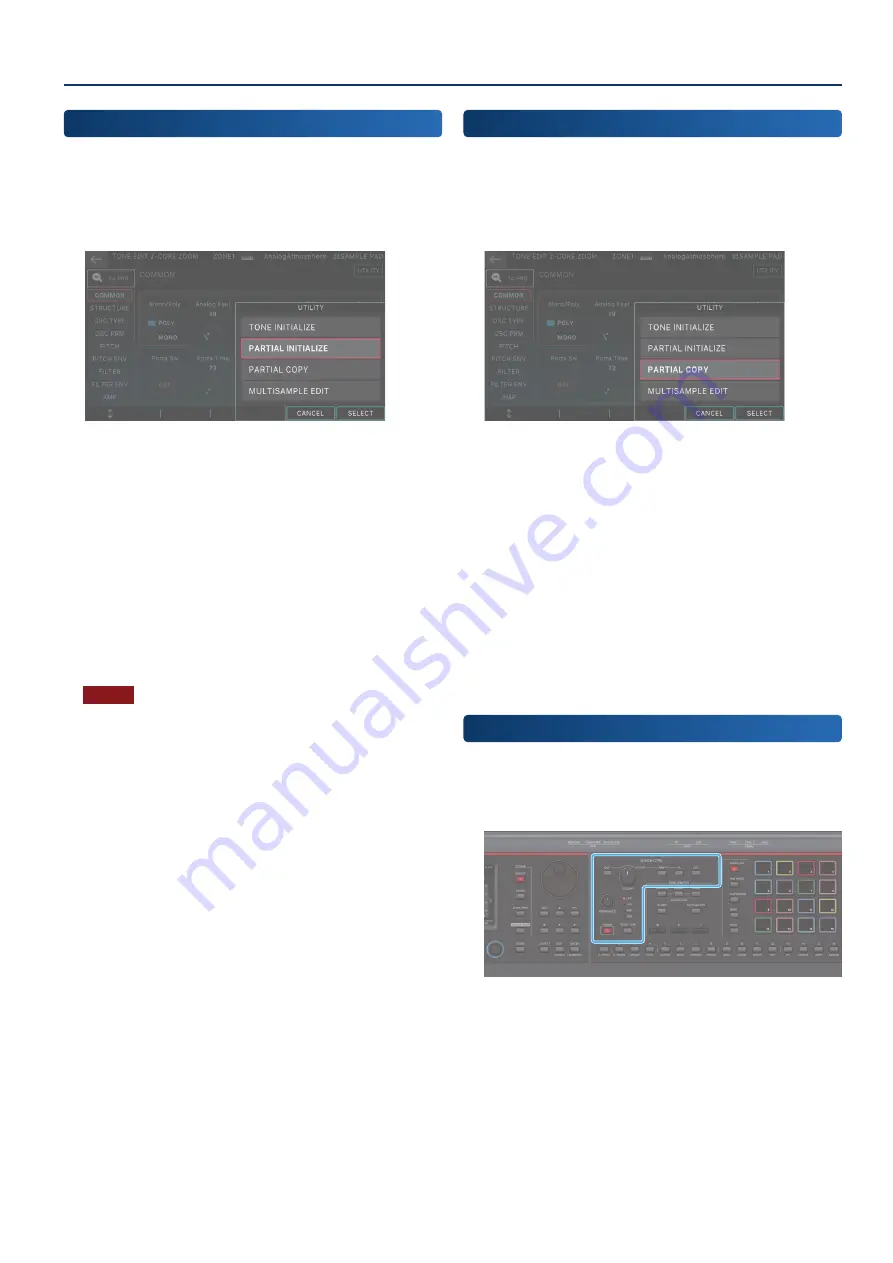
Editing a Tone
65
65
Initializing a Partial
(Partial Initialize)
Here’s how to initialize a partial (a key) of a ZEN-Core tone or Drum
Kit tone.
1 .
On the TONE EDIT screen, touch <UTILITY>.
The UTILITY window appears.
2 .
Touch <PARTIAL INITIALIZE>.
The PARTIAL INIT window appears.
3 .
Select the partial that you want to initialize.
In the case of a Drum Kit tone, select the key.
4 .
Select [E6] OK.
A confirmation message appears.
If you decide to cancel, choose [E5] CANCEL.
5 .
Select [E5] OK.
The partial is initialized.
NOTE
Never turn off the power while initialization is in progress.
Copying a Partial
(Partial Copy)
Here’s how to copy the settings of a partial (a key) in a ZEN-Core
tone or Drum Kit tone.
1 .
On the TONE EDIT screen, touch <UTILITY>.
The UTILITY window appears.
2 .
Select <PARTIAL COPY>.
The PARTIAL COPY window appears.
3 .
Select the copy-source (SOURCE) partial and the
copy-destination (DEST) partial.
In the case of a Drum Kit tone, select the key.
4 .
Select [E6] OK.
A confirmation message appears.
If you decide to cancel, choose [E5] CANCEL.
5 .
Select [E5] OK.
The partial is copied.
Using the Edit Knobs
In addition to editing in the TONE EDIT ZOOM screen, you can edit
a tone by directly operating the knobs and buttons of the OSC
section, FILTER section, and AMP section in the right side of the
Содержание FANTOM-06
Страница 6: ...6 6 Memo Memo ...
Страница 52: ...52 52 Memo Memo ...
Страница 78: ...78 78 Memo Memo ...
Страница 108: ...108 108 Memo Memo ...
Страница 174: ...174 174 Memo Memo ...
Страница 190: ......






























