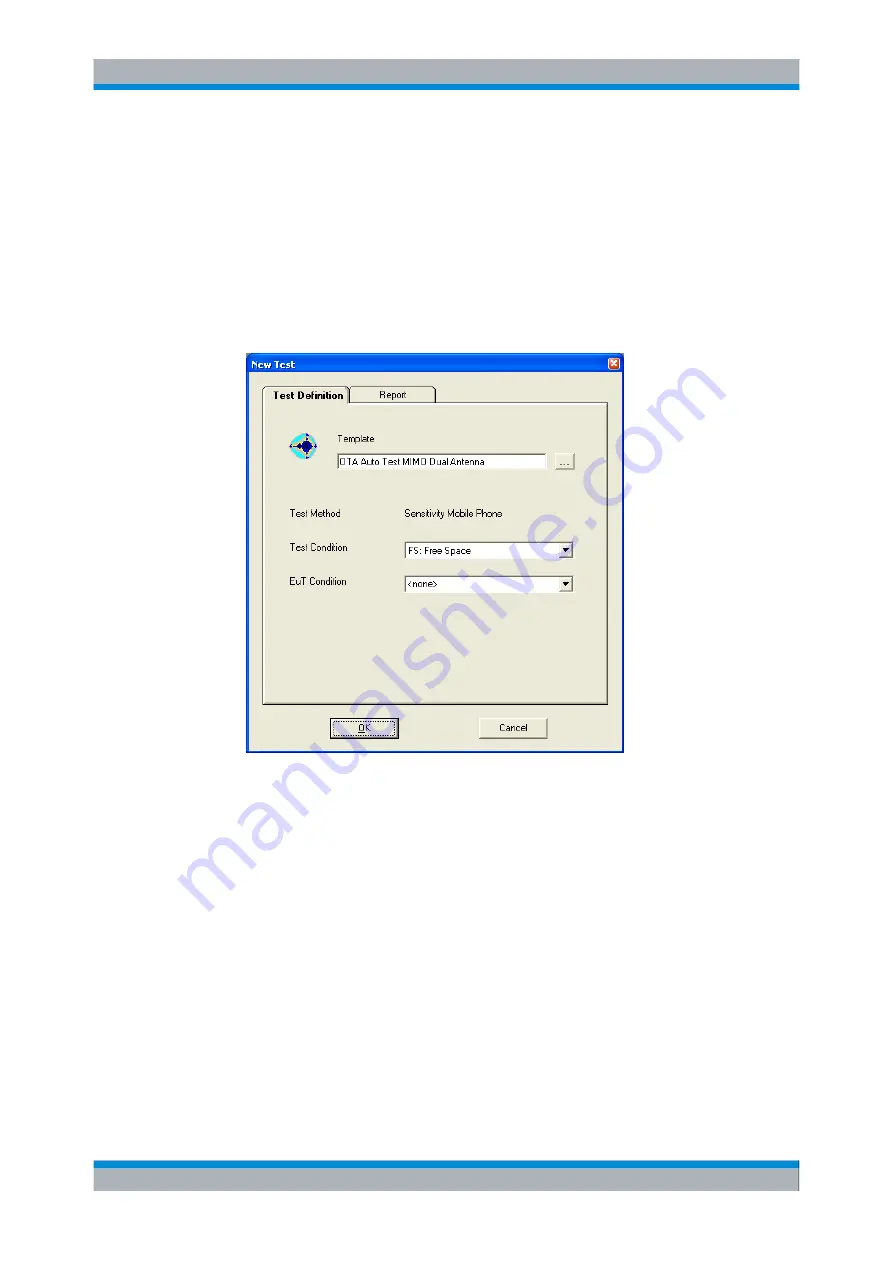
Peak Performance in Spatial Multiplexing Mode
R&S
®
AMS32-K31
28
User Manual 1175.6678.02 ─ 01
3.2 Test Run
Once the test template has been defined as outlined in the previous sections, a dual-
antenna MIMO OTA test is performed in close analogy to the single-antenna test. The
test run involves the following stages:
1. Click "Test > Test (Sequence) Open/New"... (or "Ctrl+T"), select "New > OTA Meas-
urements", and click "OK" to open the "New Test" dialog. Create a new R&S AMS32
test, based on your MIMO OTA test template.
Click "OK" to create, save, and initialize the test.
2. Use the "Play", "Pause", and "Stop" buttons in the test control toolbar at the bottom
of the R&S AMS32 main application window to control test execution.
3. Observe the results as they appear in the main window; see
3.3 Result Evaluation and Reporting
During a test run, the measured sensitivity thresholds (or effective isotropic sensitivities,
EIS), i.e. the LTE downlink levels (RS EPRE) at which the BLER crosses the specified
threshold (e.g. 10% BLER), are displayed in polar graphs. In addition, the "Test Compo-
nents" and "OTA Test Control" panes are displayed, in close analogy to the single-
antenna test case described in
chapter 2.3, "Result Evaluation and Reporting"
Test Run




















