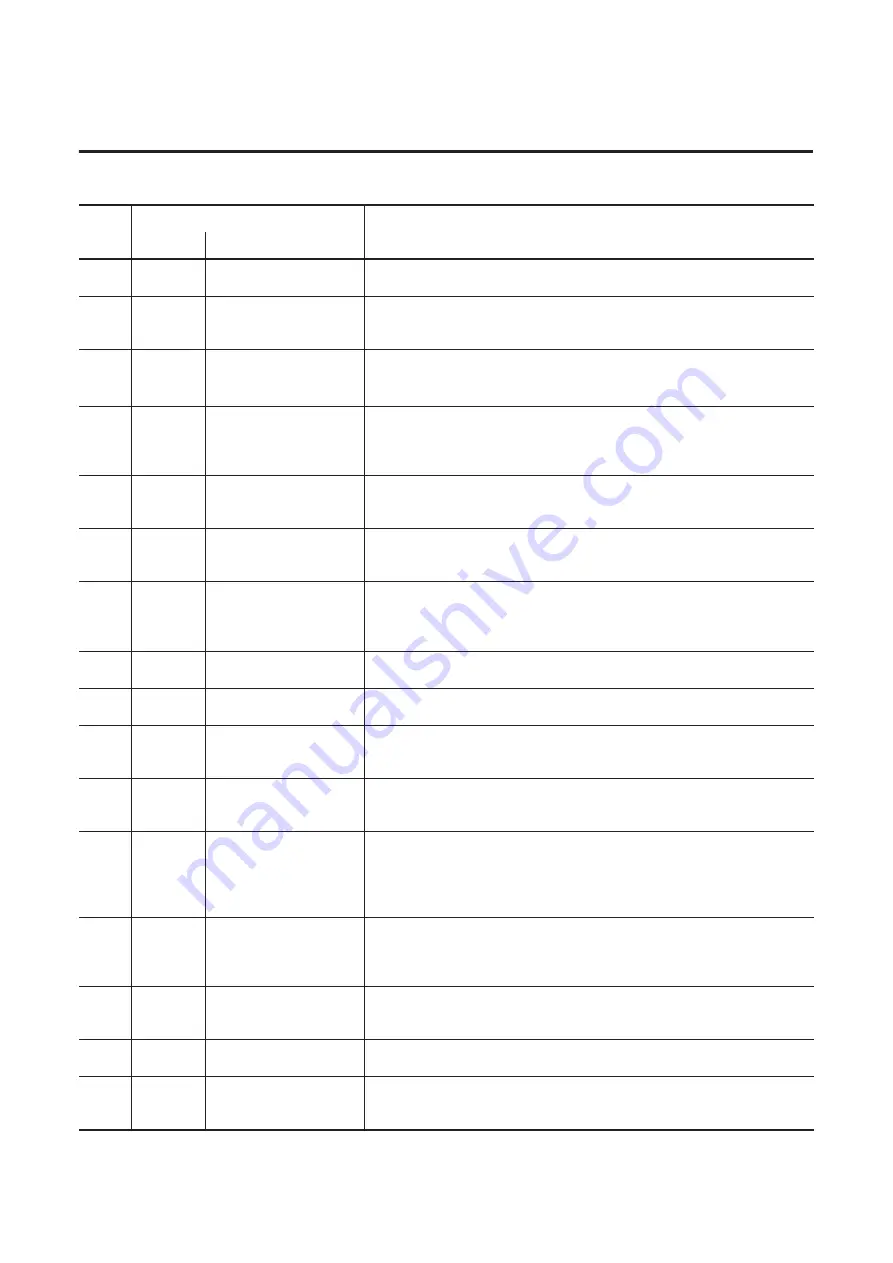
10-6
Troubleshooting
Table 10.3 Fault LED indications for Bulletin 284G ArmorStart Distributed
Motor Controllers
Blink
Pattern
Fault Definitions
Possible Causes or Remedies
ArmorStart
Drive Controlled
1
Short
(140M)
—
The circuit breaker has tripped. Try to reset the breaker. If the condition continues check the power
wiring. This fault cannot be disabled.
2
—
Overload Fault
(Drive Error Codes 7 and 64)
An excessive motor load exists. Reduce load so drive output current does not exceed the current
set by Parameter 133 (Motor OL Current) and verify Parameter 184 (Boost Select) setting. Reduce
load or extend Accel Time. This fault cannot be disabled.
3
—
Phase Short (Drive Error
Codes 41…43)
The ArmorStart
has detected a phase short. Excessive current has been detected between two of
the output terminals. Check the motor for a shorted condition. Replace starter module if fault
cannot be cleared. This fault cannot be disabled.
4
—
Ground Fault (Drive Error
Codes 13, 38…40)
A current path to earth has been detected at or more of the drive output terminals or a phase to
ground fault has been detected between the drive and motor in this phase. Check the motor for a
grounded condition. Replace starter module if fault cannot be cleared. This fault cannot be
disabled.
5
—
Motor Stalled
(Drive Error Code 6)
Drive is unable to accelerate motor. Increase Parameter 139 and/or 167 (Accel Time x) or reduce
load so drive output current does not exceed the current by Parameter 189. This fault cannot be
disabled.
6
Control
Power
—
The ArmorStart has detected a loss of the control power voltage. Check control voltage, wiring and
proper polarity. Replace control voltage fuse if necessary. This fault can be disabled and
is
disabled
by default.
7
IO Fault
—
Depending on the types of modules in the configuration this error could be generated by a shorted
sensor, shorted input device, wiring mistakes, or a blown output fuse.
If this fault occurs, the
offending problem should be isolated or removed prior to restarting the system. This fault can be
disabled and
is
disabled by default.
8
—
Heatsink Over temperature
(Drive Error Code 8)
Heatsink temperature exceeds a predefined value. Check for blocked or dirty heatsink fins. Verify
that ambient temperature has not exceeded. Replace internal fan. This fault cannot be disabled.
9
—
Over-Current
(Drive Error Codes 12 and 63)
The ArmorStart has detected a voltage imbalance. Check the power system and correct if
necessary. This fault cannot be disabled.
10
DNet Power
Loss
—
DeviceNet
™
power has been lost or has dropped below the 12V threshold. Check the state of the
network power supply and look for DeviceNet media problems. This fault can be disabled and
is
disabled by default.
11
Internal
Comm
—
This fault occurs when communications between the main board the drive is lost. This fault cannot
be disabled. This fault cannot be disabled. Verify that the disconnect is in the “on” position and
three phase power is present.
12
—
DC Bus Fault
(Drive Error Codes 3, 4, and 5)
DC bus voltage remained below 85% of nominal. DC bus voltage fell below the minimum value. DC
bus voltage exceeded maximum value. Monitor the incoming AC line for low voltage or line power
interruption. Check input fuses. Monitor the AC line for high line voltage or transient conditions.
Bus overvoltage can also be caused by motor regeneration. Extend the decel time or install a
starter module with the dynamic brake option. This fault cannot be disabled.
13
—
EEPROM Fault/Internal Comm
Flt
(Drive Error Codes 81 and
100)
This is a major fault, which renders the ArmorStart inoperable. Possible causes of this fault are
transients induced during EEprom storage routines. If the fault was initiated by a transient, power
cycling should clear the problem. Otherwise replacement of the starter module may be required.
This fault cannot be disabled.
14
—
Hardware Fault
(Drive Error Codes 2, 70, and
122)
Indicates incorrect base/starter assembly. Auxiliary input interlock is open. Failure has been
detected in the drive power section. Failure has been detected in the Drive control and I/O section.
Cycle power and replace drive if fault cannot be cleared. This fault cannot be disabled.
15
—
Auto Restart Tries
(Drive Error Code 33)
Drive unsuccessfully attempted to reset a fault and resume running for the programmed number of
Parameter 192 (Auto RstrtTries). Correct the cause of the fault. This fault cannot be disabled.
16
—
Miscellaneous Fault
This fault is actually the logical OR of the drive’s Auxiliary Input fault (Fault Code 2), Heatsink
Overtemperature fault (Fault Code 8), Parameter Defaulted fault (Fault Code 48), and SVC Autotune
fault (Fault Code 80), Fan RPM Fault, and DB1 Fault. This fault cannot be disabled.
Содержание ArmorStart Bulletin 280G
Страница 1: ...USER MANUAL Bulletin 280G 281G 284G ArmorStart Distributed Motor Controller ...
Страница 2: ......
Страница 18: ...1 8 Product Overview Notes ...
Страница 29: ...Installation and Wiring 2 11 Figure 2 8 Bulletin 1000 ArmorStart ...
Страница 30: ...2 12 Installation and Wiring Figure 2 9 Bulletin 1000 ArmorStart ...
Страница 42: ...2 24 Installation and Wiring Figure 2 20 Bulletin 1000 Safety ArmorStart ...
Страница 43: ...Installation and Wiring 2 25 Figure 2 21 Bulletin 1000 ArmorStart ...
Страница 54: ...2 36 Installation and Wiring Notes ...
Страница 80: ...3 26 Bulletin 280G 281G Programmable Parameters Notes ...
Страница 157: ...Explicit Messaging on DeviceNet 6 7 ...
Страница 161: ...Explicit Messaging on DeviceNet 6 11 Figure 6 5 ControlLogix Example of Ladder Logic Program ...
Страница 162: ...6 12 Explicit Messaging on DeviceNet Notes ...
Страница 209: ...Troubleshooting 10 21 Figure 10 7 Control Voltage Fuse Replacement Control Voltage Fuse ...
Страница 210: ...10 22 Troubleshooting Notes ...
Страница 224: ...A 14 Specifications Notes ...
Страница 250: ...B 26 Bulletin 280G 281G CIP Information Notes ...
Страница 292: ...E 4 Accessories Notes ...
Страница 300: ...F 8 Safety I O Module and TÜV Requirements Notes ...
Страница 321: ...Step Logic Basic Logic and Timer Counter Functions I 7 Notes ...
Страница 322: ...I 8 Step Logic Basic Logic and Timer Counter Functions Notes ...
Страница 323: ......
















































