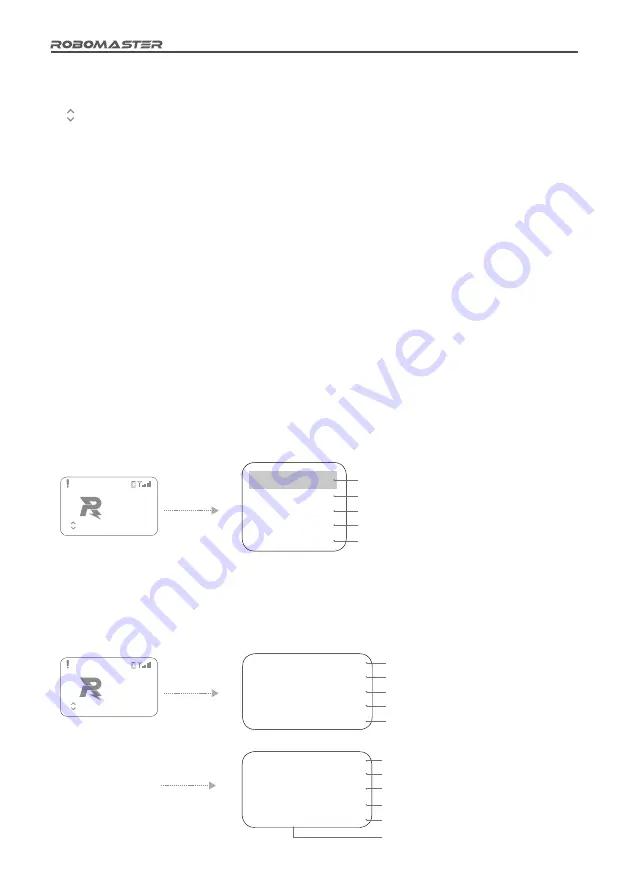
14
©
2020 DJI All Rights Reserved.
11 MODULES
FAULT
LightInd Offline
Robot ID
Robot Type
Module
Game
Wi-Fi
Setup
Setup
Setup
Setup
Setup
Set Robot ID
Set Robot Type
Module Settings
Rule Parameter Settings
Wi-Fi settings
Press and
hold the
OK key
11 MODULES
FAULT
LightInd Offline
Press the
OK key
Press the
PgDn key
Robot Type/ID
Real-time heat of a 17mm projectile/maximum heat
Real-time launch frequency of 17mm projectiles
Real-time HP/Total HP
Hero
17mmSpeed:
17mmHeat:
17mmFreq:
HP: 300/300
Red 1
0.0/
0.0/
0.0
30
240
Real-time robot coordinates
Real-time heat of a 42mm projectile/maximum heat
Real-time launch frequency of 42mm projectiles
Last digit of the Main Controller version number
Real-time Information Page
The real-time information page displays the real-time parameters of a robot, such as robot chassis power.
The real-time information page is shown below:
4. "11 MODULES FAULT" in the center means 11 modules are currently offline or defective.
5. "LightInd Offline" at the bottom means that the current Light Indicator Module is offline.
6. " " in the bottom left corner means that there is more than one defective module. By pressing the up or
down keys, you can see the error information for the current offline or defective modules.
Descriptions of Key Functions
• Press and hold the OK key: On the homepage or real-time information display page, press and hold
the OK key to enter the robot function page. For some function pages, the current settings can be
saved.
•
Press the OK key: On the homepage, press the OK key to enter the real-time information display page.
On the function page, if there is a page link in the selected line on the current page, pressing the OK
key will direct you to the linked page; otherwise, pressing the OK key will select a function.
•
Press and hold the Cancel key: On a page other than the homepage, pressing and holding the Cancel
key will bring you back to the homepage. On the homepage, pressing and holding the Cancel key will
refresh the screen display.
•
Press the Cancel key: Return to the previous page.
•
Press or press and hold the PgUp key: On the function page, press the PgUp key to move up one line.
On other pages, press the PgUp key to move up one page.
•
Press or press and hold the PgDn key: On the function page, press the PgDn key to move down one
line. On other pages, press the PgDn key to move down one page.
•
On a page other than the homepage, if no keys are pressed during a 30-second period, you will be
automatically directed to the homepage.
Function Page
The function page is used to display and set the robot functions, such as setting the Robot ID.
The function page is shown below:
Current transmission channel/pre-set channel
Pos(0.0,0.0,0)
42mmSpeed:
42mmHeat:
42mmFreq:
Camera: 0/0 Ver: 0.0
0.0/
0.0/
0.0
16
200
Real-time launch speed of a 42mm projectile/
maximum launch speed
Real-time launch speed of a 17mm projectile/
maximum launch speed





























