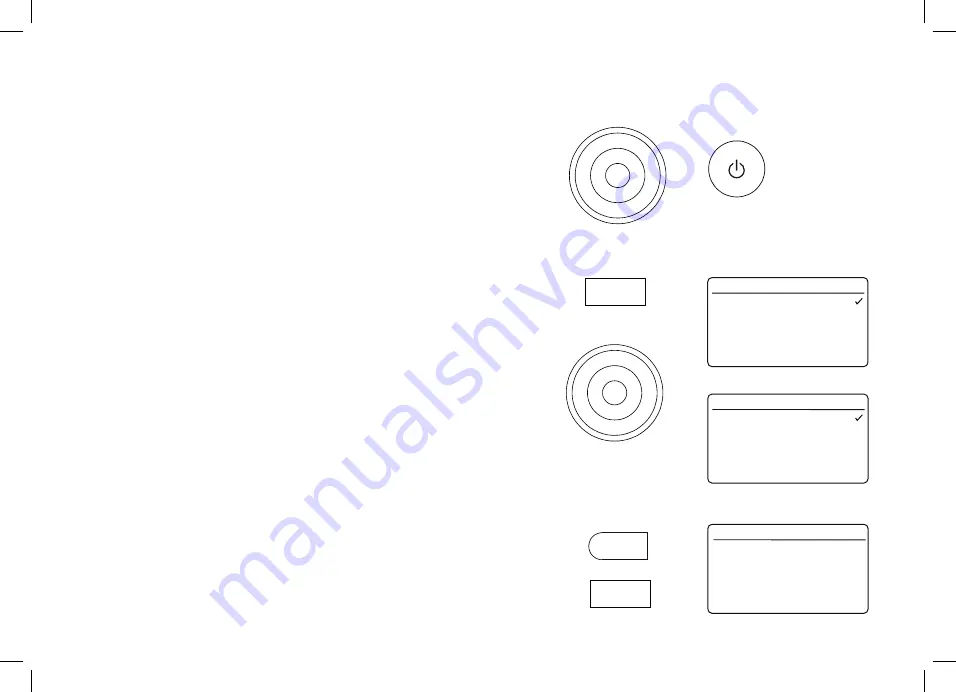
25
Snooze timer
1. The snooze timer can be used to silence the alarm for 5, 10, 15 or 20 minutes
before it will sound again. When the alarm sounds the snooze timer is activated
by pressing the
Tuning/Select/Snooze
control or any of the two rows of buttons.
2. While the snooze timer is active, the alarm icon will flash on the clock display.
When the alarm sounds again, the snooze function can be repeated as required.
3. In order to cancel the snooze timer while the alarm is suspended, press and release
the
On/Standby
button.
4. If the snooze timer option is set to
‘OFF’
, then pressing the
Tuning / Select/Snooze
control or any of the two rows of buttons will cancel the alarm immediately.
To set snooze time
The snooze duration can only be set while the radio is playing.
1. With your radio switched on, press
Menu
.
2. Choose
'System settings'
and then
'Snooze'
.
3. Choose 5, 10, 15, 20 or to Off.
To set the alarm duration
The alarm duration is adjustable and can only be set while the radio is playing (default
duration is 30 minutes).
1. With your radio switched on, press
Menu
.
2. Choose
'System settings'
and then
'Alarms'
.
3. Choose 30, 60, 90, or 120 minutes.
Disabling alarms
1. To disable an alarm while the radio is in Standby or switched on, press the
Alarm
1
or
2
buttons to cycle through the alarm on-off options (see page 23, step 1).
2. Alternatively, to disable an alarm enter the alarm setup menu (see page 23 step
2) and choose
'Alarm Mode'
option.
3. Select
'Off
' mode option and
'Alarm Save'
. The chosen alarm will now be disabled.
Tuning
Select / Info / Snooze
Alarm Mode: Off
Alarm Time: 06:30
Alarm Sound: Buzzer
Alarm Volume: 14
Alarm Save
Alarm 1
Alarm 1
Alarm 2
Tuning
Select / Info / Snooze
Menu
Snooze
5 minutes
10 minutes
15 minutes
20 Minutes
Off
Alarms
30 minutes
60 minutes
90 minutes
120 minutes

























