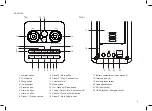9
Station list
Scan
Manual tune
Prune invalid
DRC
Station order
DAB
Manual tune
11B 218.640MHz
11C 220.352MHz
11D 222.064MHz
12A 223.936MHz
12B 225.648MHz
12C 227.360MHz
Tuning
Select / Info / Snooze
Menu
Manual tune
12B 225.648MHz
Strength:
70%
DRC
High
Low
Off
Station Order
Alphanumeric
Ensemble
Valid
Manual tuning - DAB
Manual tuning allows you to tune your radio to a particular DAB frequency in Band III.
Any new stations found will be added to the station list. This function can also be used
to assist the positioning of the telescopic aerial or the radio to optimise reception for a
specific channel or frequency.
1. When in DAB mode, press
Menu
.
2. Choose
'Manual tune'
and then select the desired DAB channel.
3. Press
Tuning
to tune to the chosen frequency. When the radio has tuned, the display
shows the channel number, frequency, and the name of the DAB multiplex found (if
any). A bar graph shows the signal strength and is useful if you need to reposition
the radio or its telescopic aerial. The minimum signal marker 'I' which separates the
left and right parts of the signal graph shows the minimum signal level required for
satisfactory reception. Any new radio stations found on the tuned DAB multiplex will
be added to the list stored in the radio.
4. Press
Menu
to choose a different frequency or return to the normal playing mode.
Dynamic Range Control (DRC) settings - DAB
The DRC facillity can make quieter sounds easier to hear when your radio is used in a noisy environment.
1. When in DAB mode, press
Menu
.
2. Choose
'DRC'
and then choose the required DRC setting (default is Off).
DRC Off - DRC is switched off, Broadcast DRC will be ignored. DRC Low - DRC level is set to 1/2 that sent
by broadcaster. DRC High - DRC is set as sent by broadcaster.
3. Press
Tuning
to confirm the setting.
Note:
Not all DAB broadcasts use the DRC function. If the broadcast
does not provide DRC information, then the DRC setting in the radio will have no effect.
Station order - DAB
Your radio has 3 station order settings from which you can choose. The station order settings are alphanumeric,
ensemble and valid (default is alphanumeric).
1. When in DAB mode, press
Menu
.
2. Choose
'Station order'
and then choose the required station order setting. Press
Tuning
.
Alphanumeric - sorts alphabetically, Ensemble - sorts by multiplex, Valid shows only stations with a signal.