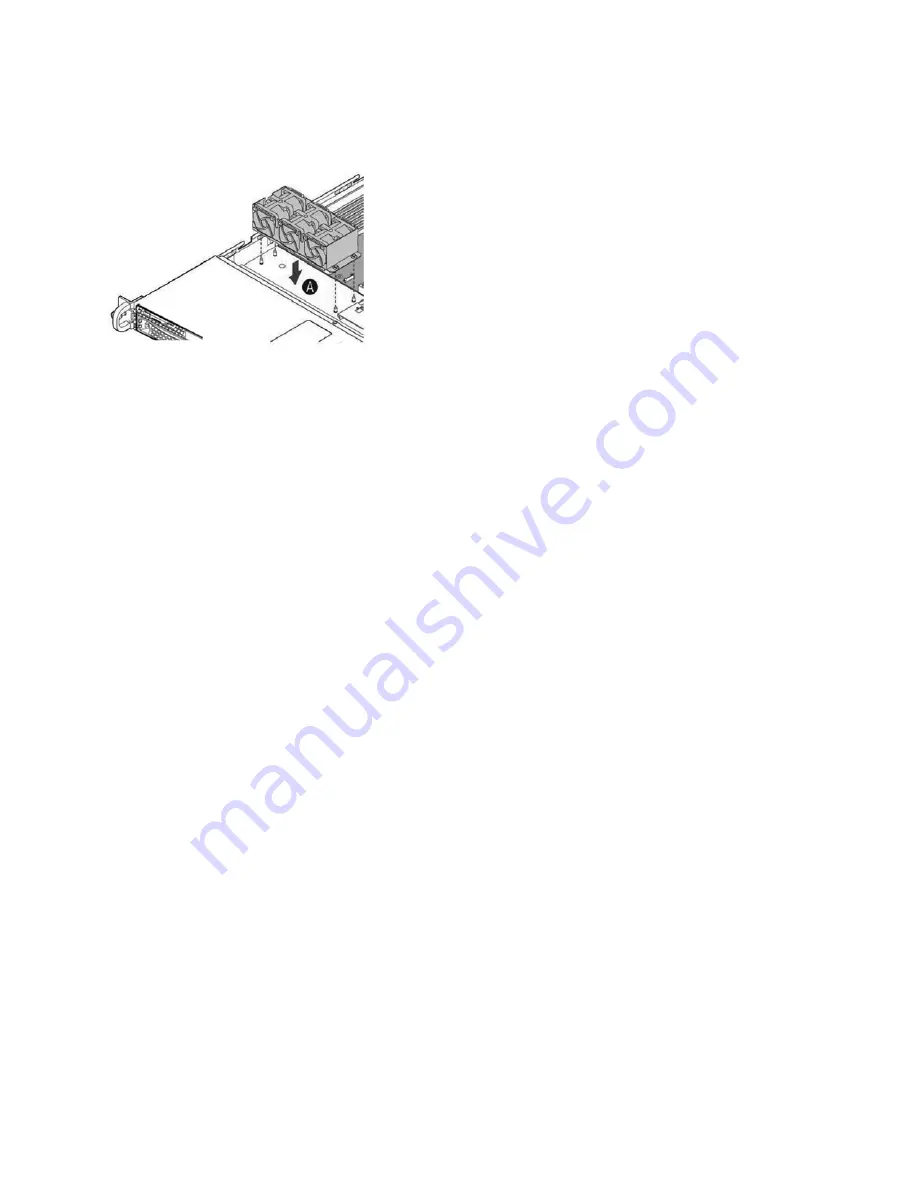
Replacing SteelConnect SDI-2030 and SDI-5030 Gateway Components | 35
Installing or replacing network interface cards (NICs)
5. Align the fan assembly mounting holes with pins on the chassis base and push down until it is firmly
seated.
Figure 3-19. Installing the fan assembly
6. Attach the fan cable to the fan connector on the server board.
7. Replace the chassis cover.
Installing or replacing network interface cards (NICs)
In the SDI-5030 and SDI-2030 gateways, PCIe riser-card slot 1 is open for configuration with any of the
supported NICs. For details on supported NICs, see
Appendix A, “Supported SDI-2030 and SDI-5030
To install or replace a NIC
1. Power down the gateway and remove the power-supply cord.
2. Remove the cables connected to the gateway.
3. Remove the gateway from the mounting rack, if necessary.














































