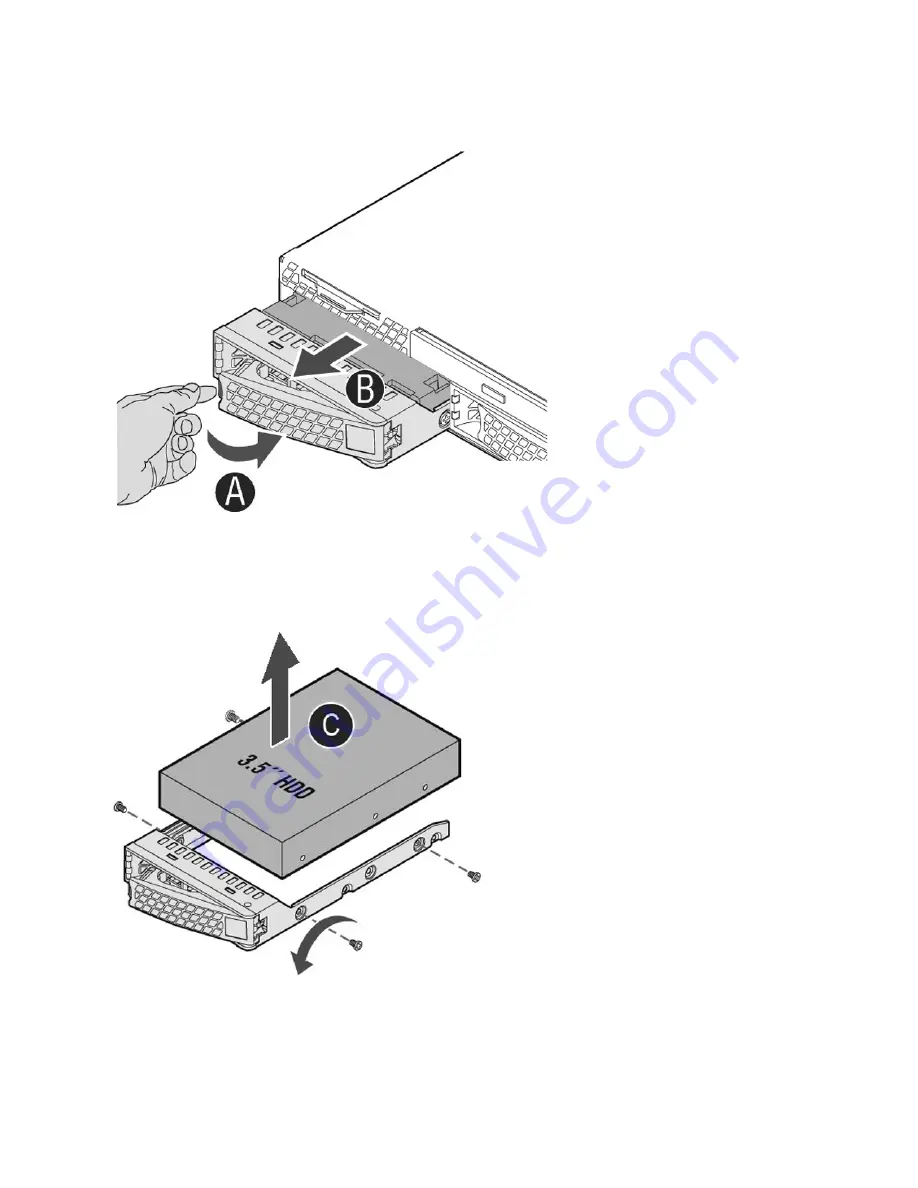
Replacing SteelConnect SDI-2030 and SDI-5030 Gateway Components | 29
Replacing disk drives
3. Press the orange release button and pull the drive handle toward you.
Figure 3-8. Removing the disk drive
4. Slide the faulty disk drive out of the slot.
5. Remove the four screws securing the drive from the carrier and remove the failed drive.
Figure 3-9. Removing the drive from the carrier
6. Insert the new drive in the carrier and secure using the four screws.






























