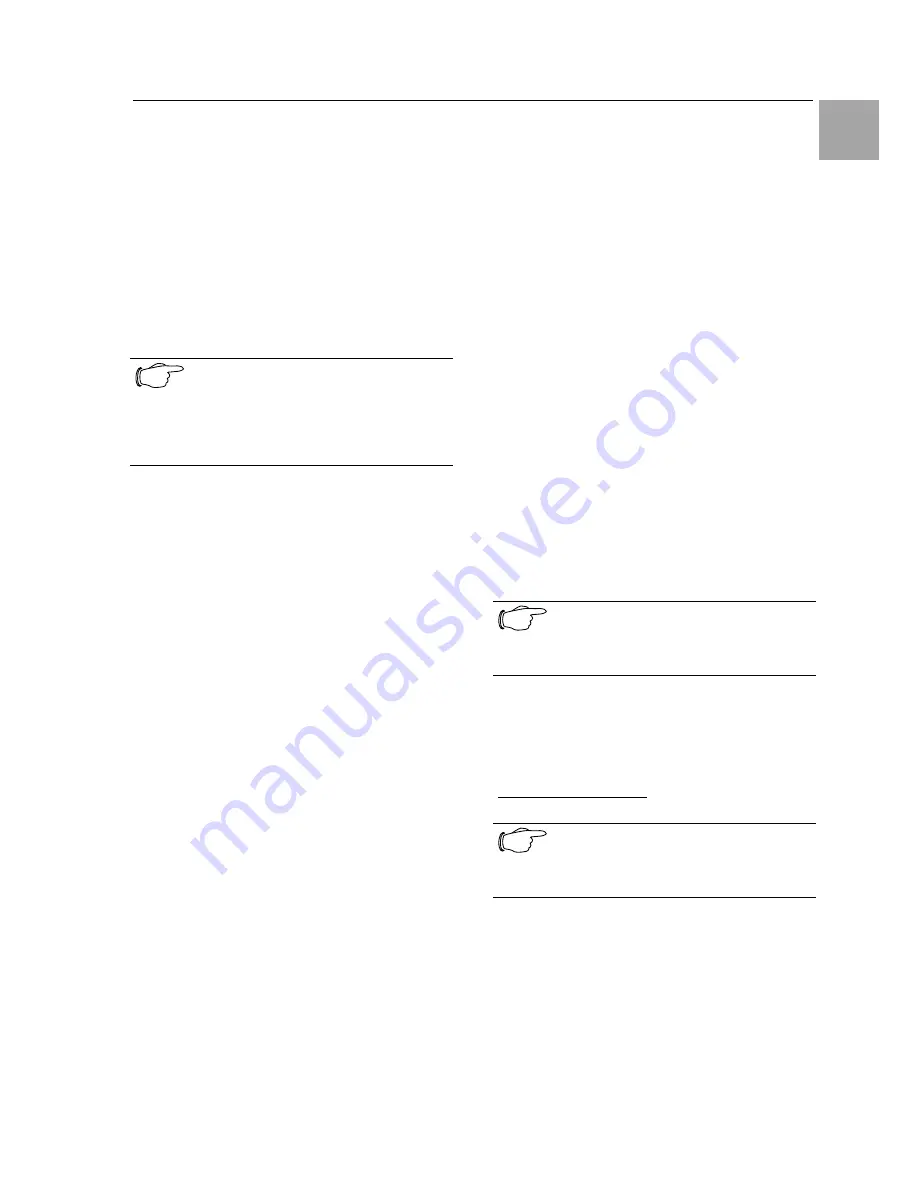
Operations 7
Switched Power Distribution Unit
41
EN
To enable or disable strong passwords:
At the Switched PDU: prompt, type set option
strong password, followed by enabled or dis-
abled and press Enter.
Enabling or disabling the external configura-
tion reset button:
The Set Option Button command enables or dis-
ables the external configuration reset button. This
feature can enhance system security by protect-
ing the PDU configurations from being reset lo-
cally.
Note!
If this feature has been enabled and the
administrative account user-
name/password has been lost, then the
PDU must be returned to the factory for
non-warranty reset of the configuration.
To enable or disable the configuration reset button:
At the Switched PDU: prompt, type set option
button, followed by enabled or disabled and
press Enter.
Enabling or disabling the ‘more’ prompt:
The Set Option More command enables or dis-
ables the ‘more’ prompt for display of data larger
than the terminal window.
To enable or disable ‘more’:
At the Switched PDU: prompt, type set option
more, followed by enabled or disabled and
press Enter.
Setting the temperature scale:
The Set Option TempScale command sets the
temperature scale that the PDU will report in.
To set the temperature scale:
At the Switched PDU: prompt, type set option
tempscale, followed by celsius or fahrenheit
and press Enter.
Displaying system options:
The Show Options command displays all system
option information.
To display system option information:
At the Switched PDU: prompt, type show options
and press Enter.
Example
PDU: show options
System Options
Display Orientation: NORMAL
Strong Passwords: DISABLED
Configuration Reset Button: ENABLED
More Prompt: ENABLED
Temperature Scale: CELSIUS
Displaying the PDU firmware version:
The Version command displays the PDU firmware
version.
To display the firmware version:
At the Switched PDU: prompt, type version and
press Enter.
Performing a warm boot:
The Restart command performs a warm boot of
the PDU.
Note!
System user/outlet/group/port configura-
tion or outlet states are NOT changed or
reset with this command.
To perform a warm boot:
At the Switched PDU: prompt, type restart and
press Enter.
TCP/IP Administration
Note!
A restart of the PDU is required after
setting or changing ANY TCP/IP con-
figurations.
Enabling or disabling DHCP support:
The Set DHCP command enables or disables
DHCP support.
To enable or disable DHCP support:
At the Switched PDU: prompt, type set dhcp,
followed by enabled or disabled and press En-
ter.






























