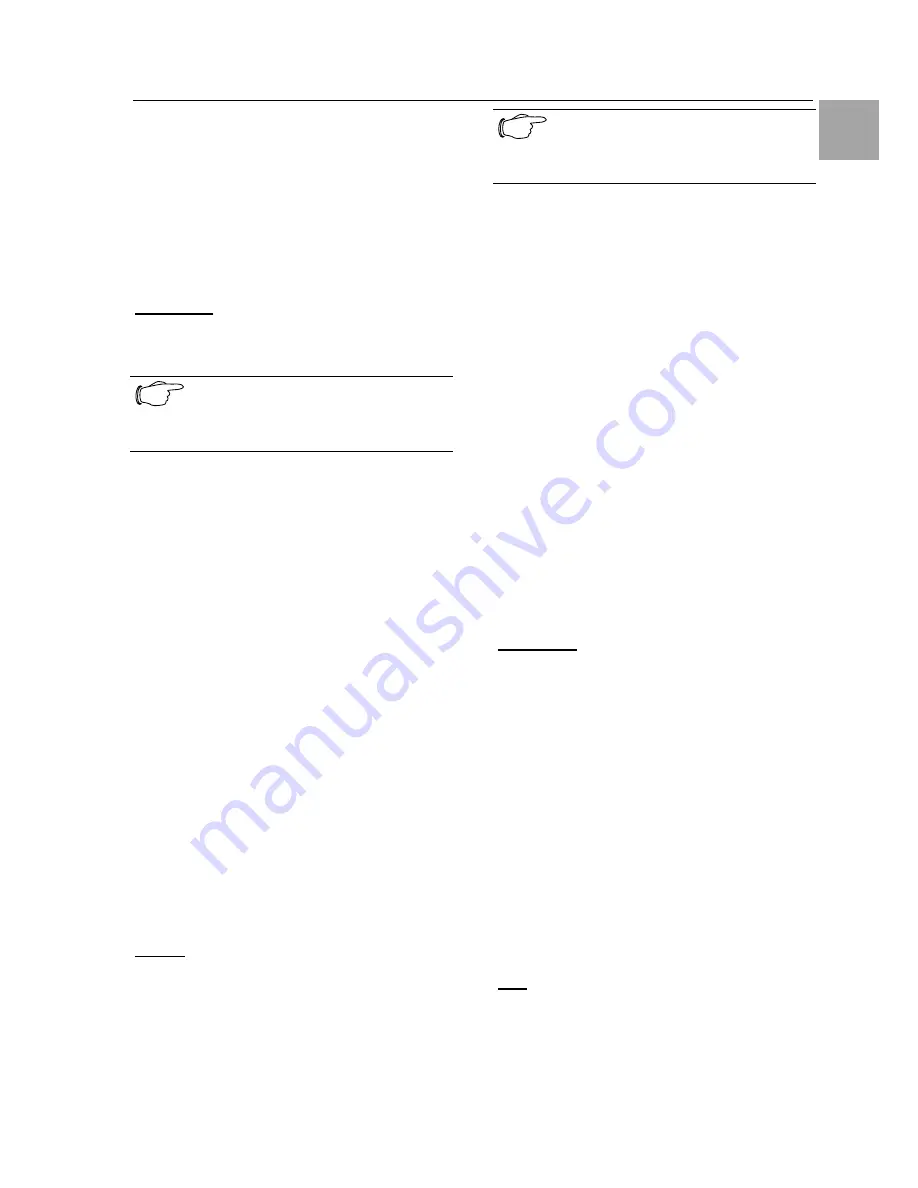
Operations 7
Switched Power Distribution Unit
17
EN
•
Optional –Both non-secure (HTTP) and SSL
encrypted connections (HTTPS) are allowed
access.
•
Required – ONLY SSL encrypted connections
(HTTPS) are allowed access.
Select Optional or Required from the Secure
Access drop-down menu and press Apply.
Serial Ports
The Serial Ports configuration page is used for
maintenance of the serial port.
Note!
Pass-Thru connections may only be
initiated from the command line interface
via a Telnet/SSH session.
Setting the data-rate for all serial ports:
Select the serial port data-rate from the drop-
down menu and press Apply.
Setting the serial port timeout value:
Enter the timeout value (in minutes) in the Con-
nection Timeout field and press Apply.
Creating a descriptive serial port name:
Click on the Edit link in the Action column next to
the port to be configured.
On the subsequent Serial Port Edit page, enter a
descriptive name up to 24 alphanumeric and other
typeable characters - (ASCII 33 to 126 decimal)
are allowed; spaces are not allowed. Press Apply.
Enabling or disabling serial port active signal
checking:
Click on the Edit link in the Action column next to
the port to be configured.
On the subsequent Serial Port Edit page, select
On or Off from the DSR Check drop-down menu
and press Apply.
Towers
The Towers configuration page is used for as-
signment and/or editing of:
•
Descriptive names
•
Serial and Model numbers
•
Operation voltage types
Note!
If set at the factory, the serial number,
model number and voltage type WILL
NOT be user-editable.
Creating a descriptive tower name:
In the Tower Name field, enter a descriptive name
and press Apply.
Setting the tower serial number:
In the Serial Number field, enter the serial number
of the unit and press Apply.
Setting the tower model number:
In the Model Number field, enter the model num-
ber of the unit and press Apply.
Setting the operational AC or DC voltage type:
From the AC/DC drop-down menu, select AC or
DC, and press Apply.
Setting the operational AC voltage type:
From the 3-Phase drop-down menu, select yes or
no, and press Apply.
Input Feeds
The Input Feeds configuration page is used for
assignment and/or editing of input feed descrip-
tive names, operational voltage and maximum
load capacity.
Creating a descriptive input feed name:
In the Input Feed Name field, enter a descriptive
name and press Apply.
Setting the infeed operational voltage:
In the Input Feed Voltage field, enter a value from
0 to 480 and press Apply.
Setting the infeed maximum load capacity:
In the Input Feed Load Capacity field, enter a
value from 1 to 255 and press Apply.
UPS
The UPS Configuration page is used for adding a
new UPS device and configuring the UPS devices
connected to PDUs.






























