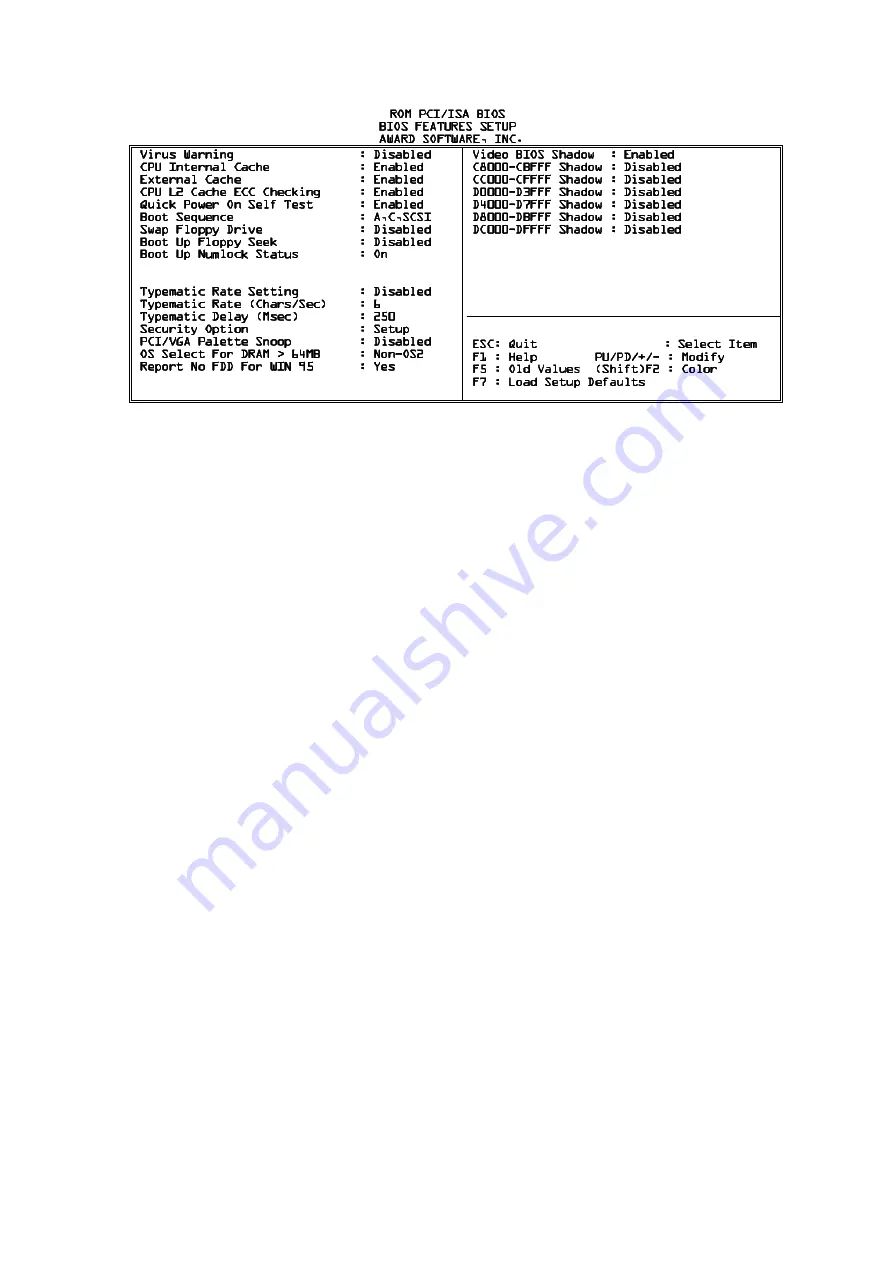
↑ ↓ → ←
2. Use one of the arrow keys to move between options and modify the selected
options by using PgUp/PgDn/+/- keys. An explanation of the <F> keys follows:
<F1>: "Help" gives options available for each item.
Shift<F2>: Change color.
<F5>: Get the previous values. These values are the values with which
the user started the current session.
<F6>: Load all options with the BIOS default values.
<F7>: Load all options with the Setup default values.
A short description of screen options follows:
________________________________________________________________
3-4
_________________________________
【
【
【
【
3
】
】
】
】
Virus Warning
Enabled:
Cache
Activates automatically when the system boots up
causing a warning message to appear if there is
















































