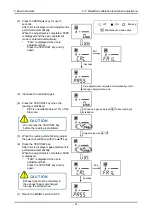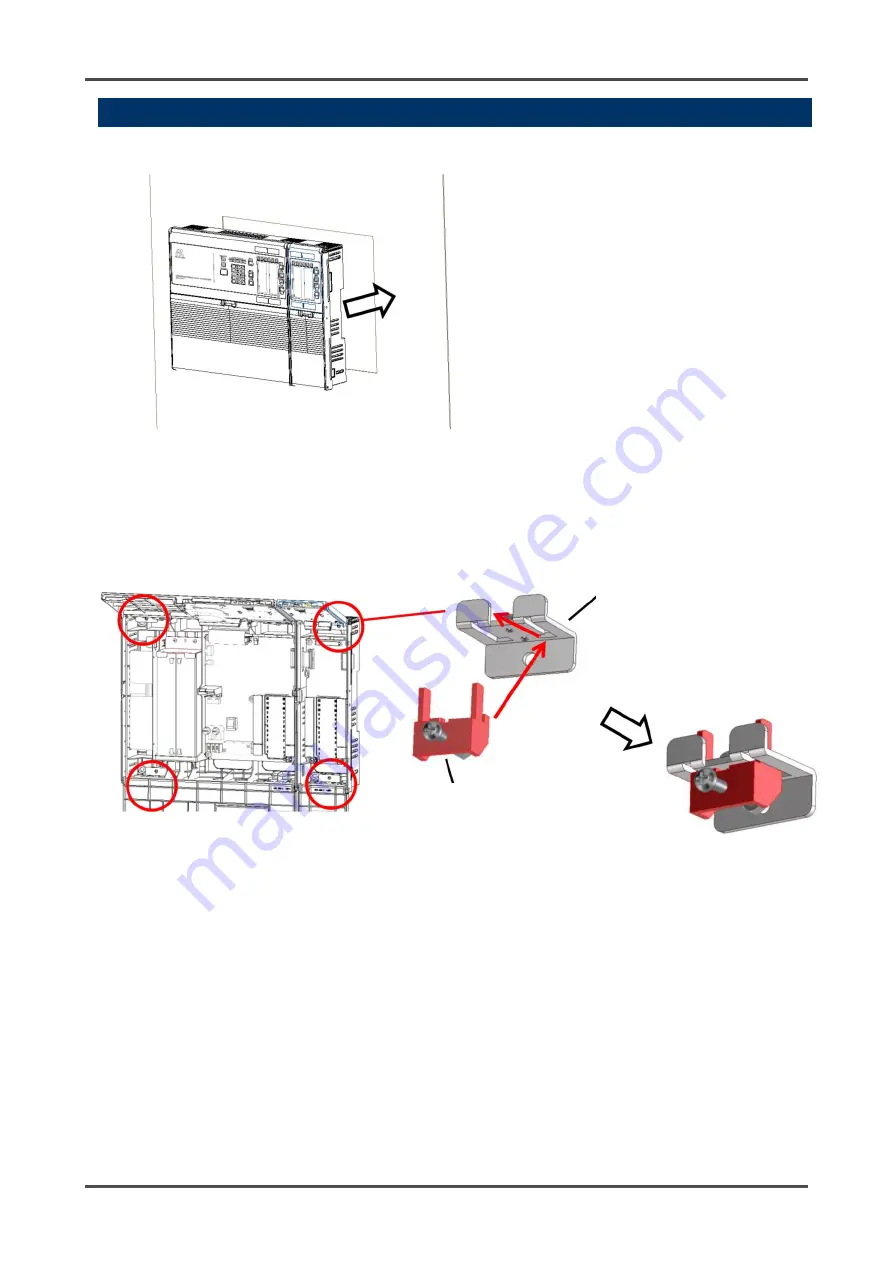
4 How to Use
4-5. How to install
- 21 -
4-5-2. How to install the rack mounting type unit
(1) Fit GP-147 into the fit-in hole.
(2) Open the upper and lower doors and screw the mounting brackets B (with screws and cap nuts) onto
the mounting brackets A attached already at four areas (six areas for 10/12-point model). * Loosen the
screws of mounting brackets B before attaching them.
* Be careful not to get your fingers caught by the upper door which may be closed by shaking the
main unit hard during installation.
(3) After screwing the mounting brackets B at four areas (or six areas) according to the above step (2),
tighten the screws to complete the installation.
* There are four areas to screw the mounting brackets for the 4 - 8-point model and six for the
10/12-point model as with the wall mounting type.
Mounting bracket A
Mounting bracket B
Slide to the front
* See the installation diagram in Section 3-3 (Page
11) for the installation dimensions.