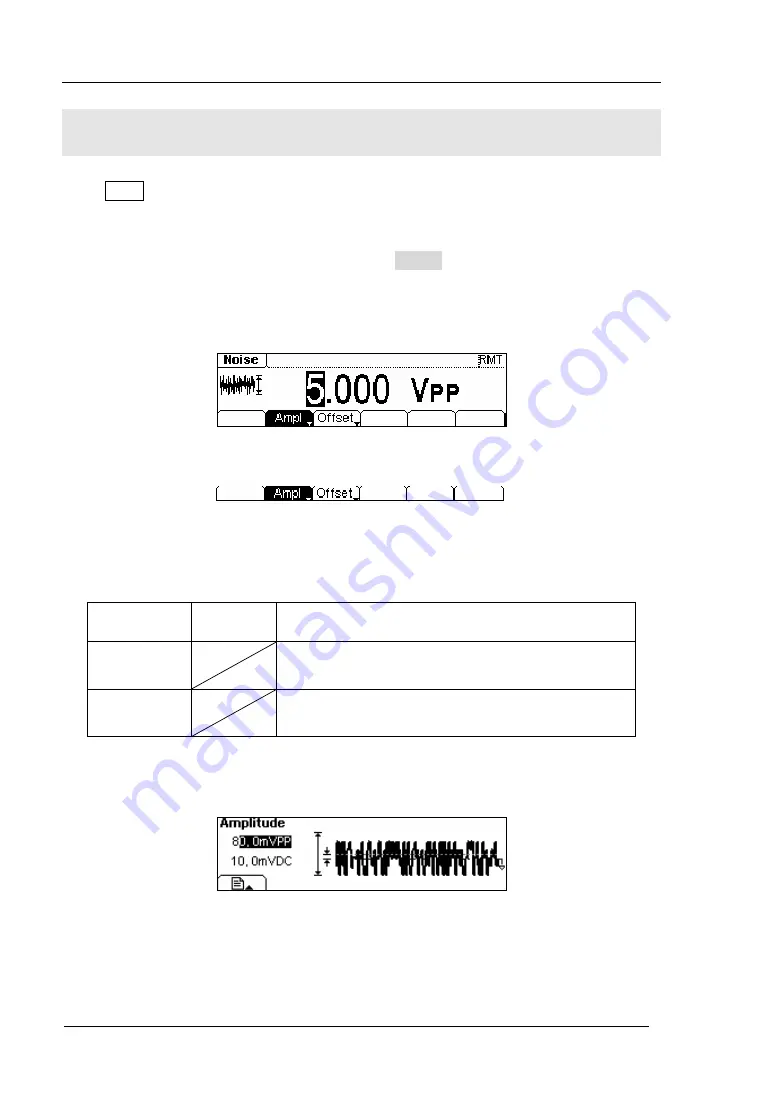
RIGOL
© 2006 RIGOL Technologies, Inc
User’s Guide for DG2000 Series
2-16
To Set Noise Signals
Press Noise button, in the Normal Mode, the operation menu will appear at the bottom
of the screen, see figure 2-22. Set the Pulse parameters by using the operation menu.
The parameters for Noise waveforms are: Amplitude/ High Level and Offset/ Low Level.
See figure 2-23. In the operation menu, select Ampl , and the corresponding
amplitude will be displayed in inverse color for which users can make a change for the
the amplitude of Noise. And Noise signal has no frequency or period.
Figure 2-22 The Setting Interface of Noise Signal
Figure 2-23 The Operation Menu
Table 2-5 The Menu Explanations of Noise Signal
In the Graph Mode, the waveform is shown in figure 2-24.
Figure 2-24 The Waveform Parameter in the Graph Mode
Function
Menu
Settings
Explanation
Amplitude/
High Level
Setting the signal Amplitude or High Level; the
current parameter will switch at a second press.
Offset/Low
Level
Setting the signal Offset or Low Level; the current
parameter will switch at a second press.
















































