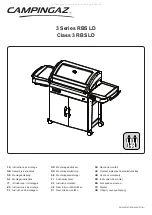7 - English
OPERATION
WARNING:
Do not allow familiarity with products to make you
careless. Remember that a careless fraction of a
second is sufficient to inflict severe injury.
WARNING:
Always wear eye protection with side shields
marked to comply with ANSI Z87.1. Failure to do
so could result in objects being thrown into your
eyes resulting in possible serious injury.
WARNIN
G:
Do not use any attachments or accessories not
recommended by the manufacturer of this product.
The use of attachments or accessories not
recommended can result in serious personal injury.
APPLICATIONS
You may use this product for the purposes listed below:
Drilling in all types of wood products (lumber, plywood,
paneling, composition board, and hard board)
Drilling in ceramics, plastics, fiberglass, and laminates
Drilling in metals
Driving screws
For complete charging instructions, refer to the Operator’s
Manual for the battery packs and chargers for your models.
BATTERY PROTECTION FEATURES
RIDGID 18 V lithium-ion batteries are designed with features
that protect the lithium-ion cells and maximize battery life.
Under some operating conditions, these built-in features
may cause the battery and the tool it is powering to act
differently from nickel-cadmium batteries.
During some applications, the battery electronics may signal
the battery to shut down, and cause the tool to stop running.
To reset the battery and tool, release the trigger and resume
normal operation.
NOTE:
To prevent further shut down of the battery, avoid
forcing the tool. Switching to a lower speed will also prevent
shut down.
If releasing the trigger does not reset the battery and tool,
the battery pack is depleted. If depleted, the battery pack will
begin charging when placed on the lithium-ion charger.
WARNING:
Always remove battery pack from your tool when
you are assembling parts, making adjustments,
cleaning, or when not in use. Removing battery
pack will prevent accidental starting that could
cause serious personal injury.
INSTALLING/REMOVING BATTERY PACk
See Figure 2, page 12.
To install the battery pack:
Lock the switch trigger on the drill by placing the direc-
tion of rotation (forward/reverse/center lock) selector in
center position.
Align raised rib on battery pack with the groove inside
the tool.
Make sure the latches on each side of the battery pack
snap in place and battery pack is secured before begin-
ning operation.
To remove the battery pack:
Lock the switch trigger by placing the direction of rotation
selector in center position.
Depress the latches on the sides of the battery pack.
The battery pack will disconnect in the direction to be
removed.
WARNING:
Battery tools are always in operating condition.
Therefore, switch should always be locked when
not in use or carrying at your side.
SWITCH TRIGGER
See Figure 3, page 12.
To turn the drill
ON
, depress the switch trigger. To turn it
OFF
, release the switch trigger.
VARIABLE SPEED
The variable speed switch trigger delivers higher speed with
increased trigger pressure and lower speed with decreased
trigger pressure.
NOTE:
You might hear a whistling or ringing noise from the
switch during use. Do not be concerned; this is a normal
part of the switch function.
DIRECTION OF ROTATION SELECTOR
(FORWARD/REVERSE/CENTER LOCk)
See Figure 3, page 12.
The direction of bit rotation is reversible and is controlled
by a selector located above the switch trigger. With the drill
held in normal operating position, the direction of rotation
selector should be positioned to the left of the switch trigger
for forward drilling. The drilling direction is reversed when
the selector is to the right of the switch trigger.