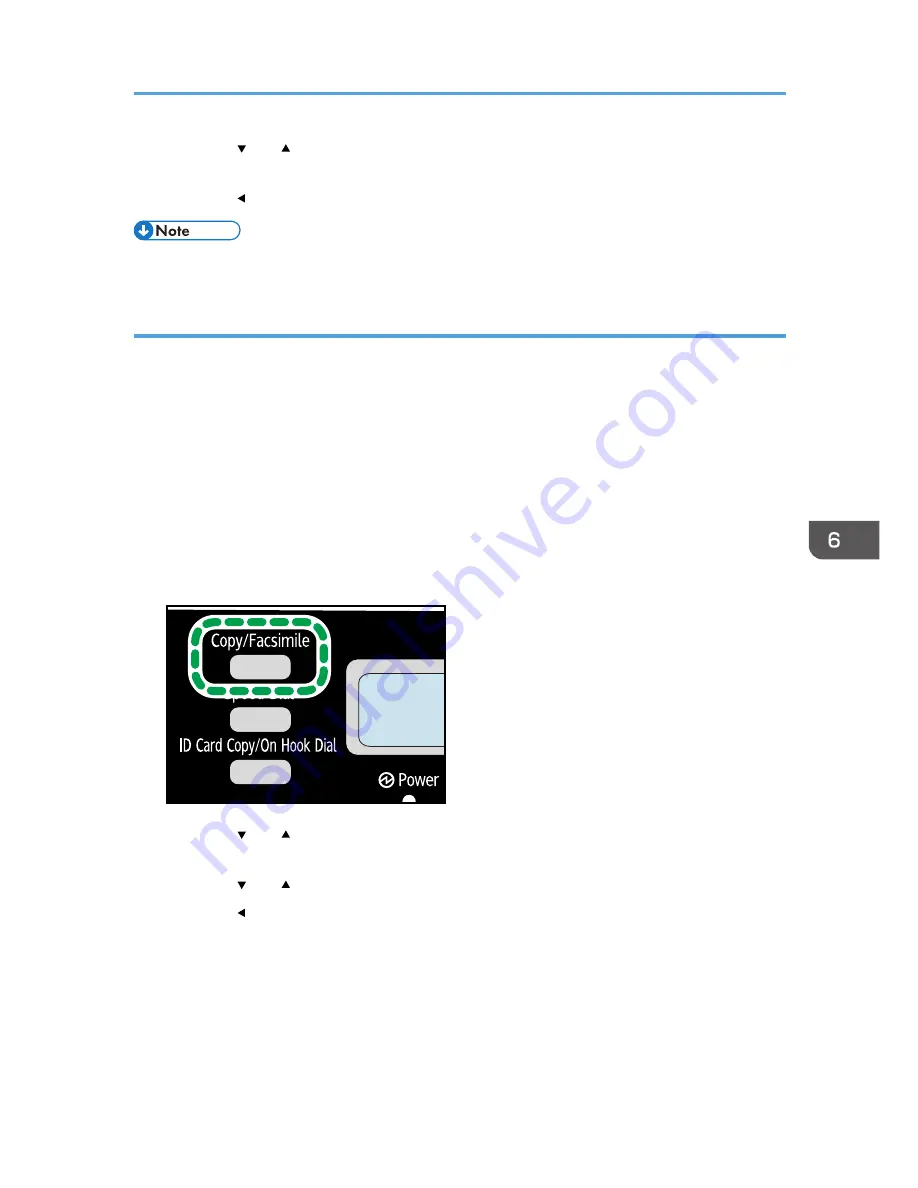
3.
Press the [ ] or [ ] key to select the density level or [Erase Background], and then press
the [OK] key.
4.
Press the [ ] key to return to the initial screen.
• To apply the specified setting to all jobs, not just the current one, specify [Density] in [Fax Features].
Specifying the resolution
Standard
Select this when the original is a printed or typewritten document with normal-sized characters.
Detail
Select this when the original is a document with small print.
Photo
Select this when the original contains images such as photographs or shaded drawings.
1.
Make sure that the fax mode screen is displayed.
When the copier mode screen is displayed, press the [Copy/Facsimile] key to switch to the fax
mode screen.
CXP104
2.
Press the [ ] or [ ] key in the standby mode screen to select [Resolution], and then press
the [OK] key.
3.
Press the [ ] or [ ] key to select the resolution settings, and then press the [OK] key.
4.
Press the [ ] key to return to the initial screen.
Sending a Fax
85
Содержание SP 112SF
Страница 2: ......
Страница 16: ...14...
Страница 23: ...11 Click OK 12 Click Close to close the print server properties window Installing the Driver and Software 21...
Страница 26: ...1 Guide to the Machine 24...
Страница 42: ...2 Loading Paper 40...
Страница 50: ...3 Printing Documents 48...
Страница 70: ...5 Scanning from a Computer 68...
Страница 96: ...6 Sending and Receiving a Fax 94...
Страница 100: ...Off On 7 Configuring the Machine Using the Control Panel 98...
Страница 113: ...Clear Address Book Deletes all fax speed dial entries System Settings 111...
Страница 116: ...7 Configuring the Machine Using the Control Panel 114...
Страница 134: ...CXP053 5 Close the ADF 10 Troubleshooting 132...
Страница 150: ...10 Troubleshooting 148...
Страница 163: ...2013...
Страница 164: ...M180 8601A AU EN US EN GB EN...






























