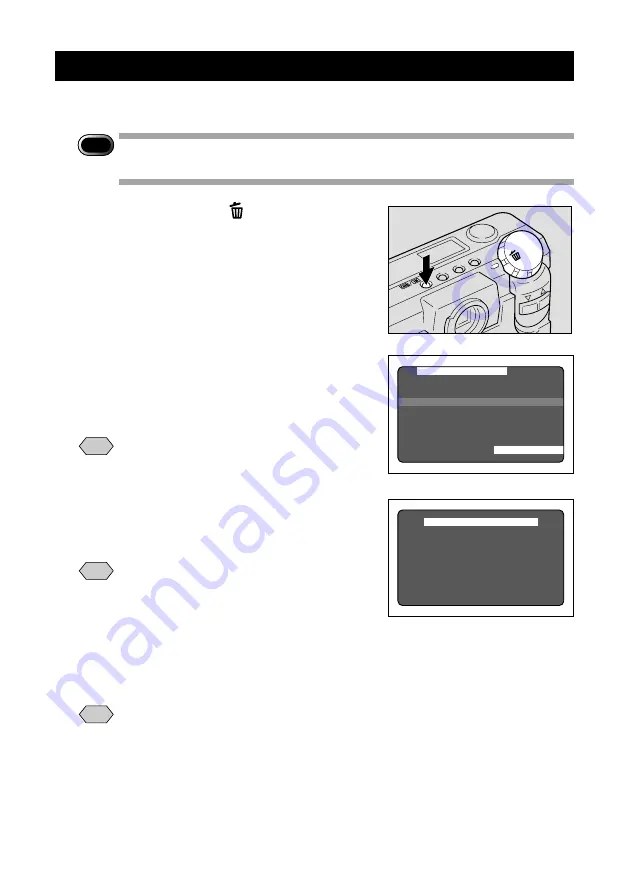
96
Erase All Images
All recorded files are erased.
Important
Note
• Remember that files cannot be restored once they are erased. Before
starting to erase files, make sure that you want to erase them.
q
Set the mode dial to [
] and press the
CARD/IN button to select a source file to
be erased.
An erase menu is displayed.
w
Press the
▼
or
▲
button to select
[ERASE ALL IMAGES] and press the
ENTER button.
The erase all images menu is displayed.
Note
• To cancel the operation, set the mode
dial to another mode.
e
Press the shutter release button.
The “ERASING” message is displayed, and all
the files are erased.
Note
• To cancel the operation, press the
MENU button. The erase menu is
displayed.
The erase menu is displayed again after erasing
all the images. Then, turn the mode dial to
select another mode.
Note
• High-capacity SmartMedia cards or larger number of files may take long
time to erase.
• Files which have been set in Protect mode or Secret mode cannot be
erased until they are unprotected. See “Protecting a File” (p.83).
M E N U [ E R A S E ]
E R A S E S I N G L E I M A G E
E R A S E A L L I M A G E S
E R A S E S E L E C T E D I M A G E S
S E L . : E N T E R
E R A S E A L L I M A G E S
S T A R T : R E L E A S E
C A N C E L : M E N U
Содержание RDC-5300
Страница 26: ...24 ...
Страница 54: ...52 ...
Страница 100: ...98 ...
Страница 134: ...RICOH CO LTD Ohmori NM Building 1 1 Ohmori kita 2 chome Ota ku Tokyo 143 0016 Japan L 2102546C ...






























