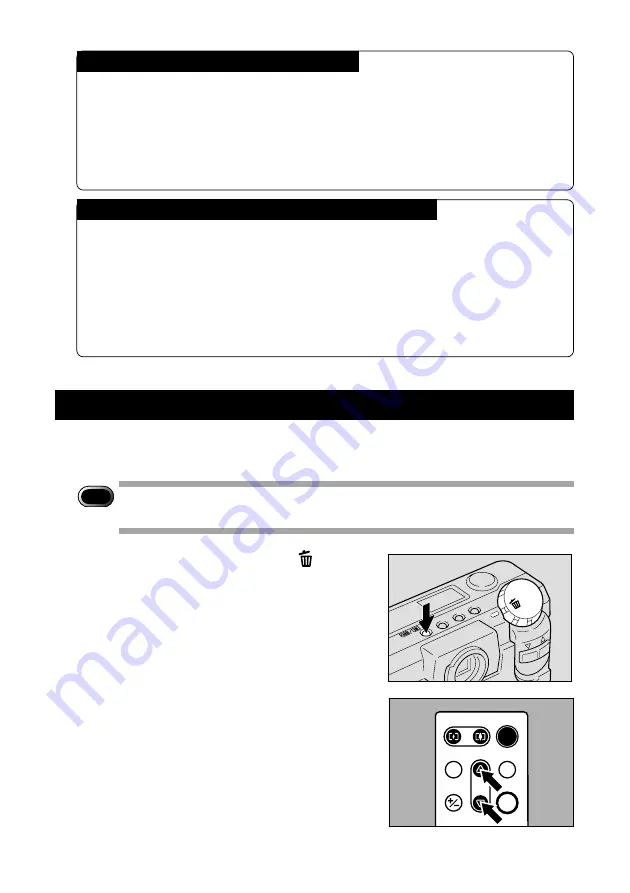
116
Erasing
You can use the remote control unit to erase a recorded file at a time.
Important
Note
• Remember that files cannot be restored once they are erased. Before
starting to erase files, make sure that you want to erase them.
q
Set the camera’s mode dial to [
]. And
press the CARD/IN button to select a
source file to erase.
w
The erase menu will open. Use the FWD
(
△
) or REV (
▽
) button to select an
erase mode.
Select [ERASE SINGLE IMAGE] from the erase
menu to erase selected images one at a time.
Magnifying an Image (Zoom Playback)
●
Entering the mode
Press the PROGRAM button on the remote control unit.
●
Moving the playback position
Press the FWD (
△
) or REV (
▽
) button.
●
Canceling the mode setting
Press the ENTER button to return to the normal playback display.
Displaying Multiple Images (Multi Image Playback)
●
Entering the mode
Press the MULTI button on the remote control unit.
●
Moving the selected file
Press the FWD (
△
) or REV (
▽
) button.
●
Canceling the mode setting
Press the ENTER button and the selected file will appear on the normal
playback display screen.
RELEASE
ERASE
FWD
PROGRAM
EV
MULTI
REV
ENTER
Содержание RDC-5300
Страница 26: ...24 ...
Страница 54: ...52 ...
Страница 100: ...98 ...
Страница 134: ...RICOH CO LTD Ohmori NM Building 1 1 Ohmori kita 2 chome Ota ku Tokyo 143 0016 Japan L 2102546C ...






























