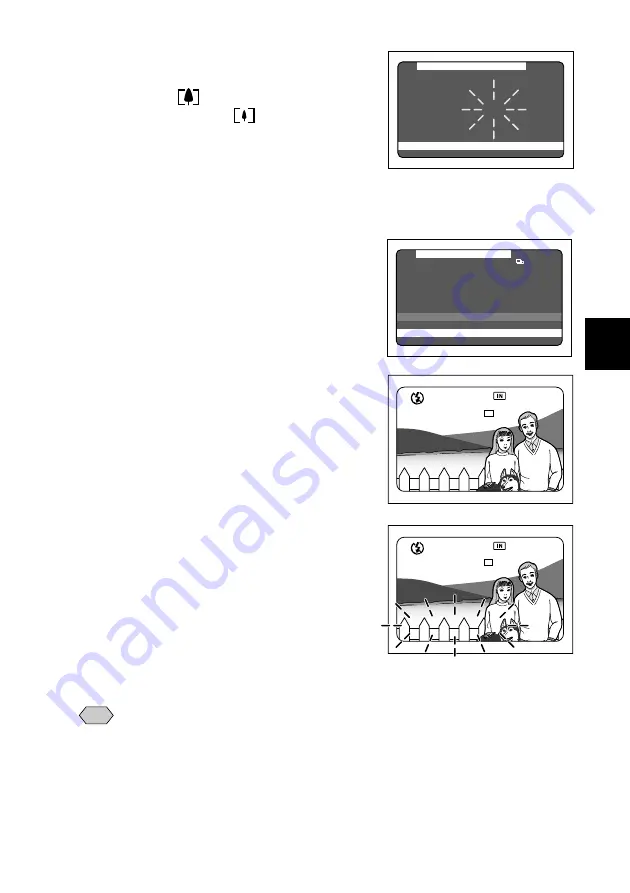
69
Advanced Shooting
3
r
Press the
▼
or
▲
button to change the
value of the digit that is flashing.
Pressing the
▲
(
) button increments the
numeral. Pressing the
▼
(
) button
decrements the numeral. Keep pressing the
button changes the numerals fast. Follow the
procedures
e
and
r
above to perform the
settings. The times can be set in steps of 30
seconds.
t
Press the ENTER button again after
setting the digit of second.
The interval timer (time lapse) function is now
enabled and the record menu is displayed.
y
Press the MENU button.
The record menu will close and exit to the
normal display, and the “INTERVAL” message
will appear on the LCD monitor.
u
Press the release button.
The first photograph will be taken and then
additional photographs will be taken at the set
time interval. When picture taking starts, the
focus will be locked so do not move the camera
from that location.
The message “Interval” will blink during interval
photography. Picture taking will end when the
smart media or internal memory is full.
Note
• Normal picture taking is possible during interval photography by pressing
the shutter release. The set time interval will not change.
• The time interval may become longer than the set interval, depending on
the image quality mode and flash mode.
• When the battery is used, it is possible for the battery to become
exhausted during interval photography. It is recommended that the AC
adapter be used.
M E N U [ R E C O R D ]
R E C O R D I N G M O D E :
W H I T E B A L A N C E : A U T O
+ / – : O F F
F O C U S : A U T O
D A T E I M P R I N T : O F F
R E D E Y E R E D U C T I O N : O F F
M O N O C H R O M E : O F F
I N T E R V A L M O D E : O N
B A C K : M E N U S E L . : E N T E R
1800x1200 N
START:RELEASE
1800x1200 N
START:RELEASE
1 2
I N T E R V A L
1 2
I N T E R V A L
1800x1200 N
1800x1200 N
1800x1200 N
1 2
I N T E R V A L
1 2
I N T E R V A L
M E N U [ I N T E R V A L ]
B A C K : M E N U S E L . : E N T E R
1 : 3 0 : 0 0
Содержание RDC-5300
Страница 26: ...24 ...
Страница 54: ...52 ...
Страница 100: ...98 ...
Страница 134: ...RICOH CO LTD Ohmori NM Building 1 1 Ohmori kita 2 chome Ota ku Tokyo 143 0016 Japan L 2102546C ...






























