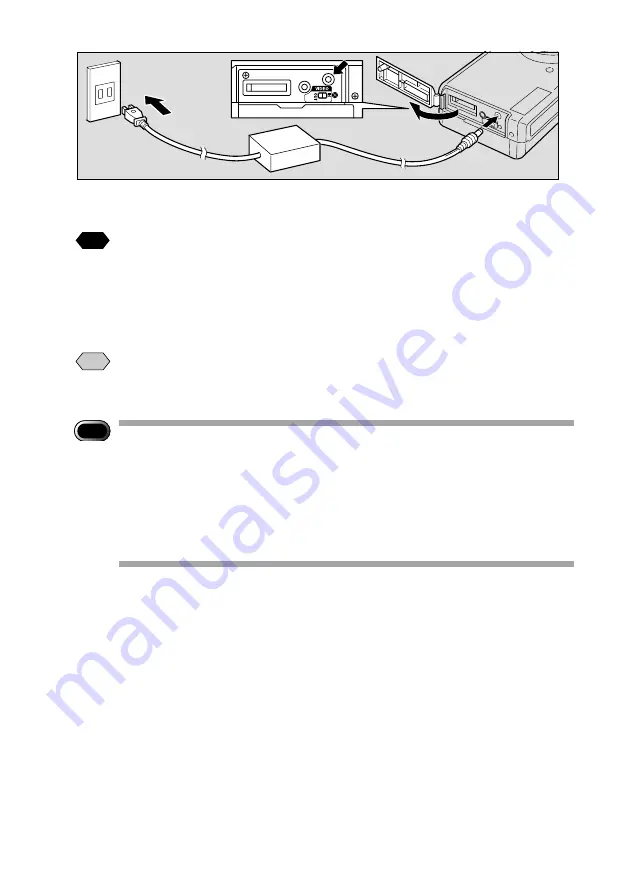
30
q
Check that the camera is turned off, and then open the terminal cover.
“Turning on the Camera” (p.41)
w
Connect the AC adapter cable to the power supply terminal (DC input)
on the camera.
e
Insert the power plug into the electrical outlet.
• If batteries are loaded in the camera while it is connected to a household
power source, the camera is powered from the AC source and not by the
batteries.
• Insert the power plug and connection cable securely. If the plug or cable
works loose during recording, the data may be lost or damaged.
• If you connect or disconnect the AC adapter while operating the camera
(recording, playback, or erasing), the camera will switch off to determine
the power source. This may cause the data to be lost or damaged. To
avoid this, connect or disconnect the AC adapter while the camera is
turned off.
See
Note
Important
Note
Содержание RDC-5300
Страница 26: ...24 ...
Страница 54: ...52 ...
Страница 100: ...98 ...
Страница 134: ...RICOH CO LTD Ohmori NM Building 1 1 Ohmori kita 2 chome Ota ku Tokyo 143 0016 Japan L 2102546C ...
















































