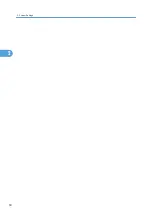3.
Change settings, and then press [OK].
Quitting Tray Paper Settings
This section describes how to quit the settings of Tray Paper Settings.
1.
Press the [Tray Paper Setting] key.
BQT003S
• You can also quit Tray Paper Settings by pressing [Exit].
Items of Tray Paper Settings
This section describes the Items of Tray Paper Settings menu.
Default settings are shown in bold type.
• If the specified paper size differs from the actual size of the paper loaded in the paper tray, a misfeed
might occur because the correct paper size was not detected.
3. Tray Paper Settings
62
3
Содержание Pro C720s
Страница 14: ...12...
Страница 32: ...1 Connecting the Machine 30 1...
Страница 40: ...p 9 Accessing User Tools 2 System Settings 38 2...
Страница 62: ...2 System Settings 60 2...
Страница 80: ...3 Tray Paper Settings 78 3...
Страница 93: ...p 9 Accessing User Tools Edit 91 4...
Страница 121: ...8 Press the User Tools key Registering Names 119 6...
Страница 168: ...6 Registering Addresses and Users for Scanner Functions 166 6...
Страница 174: ...7 Other User Tools 172 7...
Страница 209: ...MEMO 207...
Страница 210: ...MEMO 208 EN USA D016 6949...
Страница 212: ...Operating Instructions General Settings Guide D016 6949 EN USA...