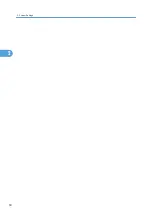• Obtain Media Info
The free space and occupied space of the external storage are displayed.
Display / Print Counter
Allows you to view and print the number of prints.
• Display / Print Counter
Displays the number of prints for each function (Total, Copier, Printer, A3 / DLT, Duplex, Scanner
Send, Send / TX Total).
• Print Counter List
Prints out a list of the number of prints made under each function.
Display / Clear / Print Counter per User
Allows you to view and print the numbers of prints accessed with user codes, and to set those values
to 0.
Press [ Previous] and [ Next] to show all the numbers of prints.
The number of prints may differ from the counter values shown in Display / Print Counter.
• Print Counter List for All Users
Prints the counter value for all the users.
• Clear Counter List for All Users
Resets the counter value for all the users.
• Print Counter List per User
Prints the counter value for each user.
• Clear Counter List per User
Resets the counter value for each user.
• Select All on the Page
Select all the users on the page.
User Authentication Management
• User Code Auth.
Using User Code Authentication, you can limit the available functions and supervise their use.
When using User Code Authentication, register the user code.
Using the Printer PC Control function, you can obtain a log of prints corresponding to the codes
entered using the printer driver.
If User Code Authentication has been specified, Auto Color Select cannot be used.
For details about Basic Authentication, Windows Authentication, LDAP Authentication, and
Integration Server Authentication, consult your administrator.
• Copier:
Administrator Tools
53
2
Содержание Pro C720s
Страница 14: ...12...
Страница 32: ...1 Connecting the Machine 30 1...
Страница 40: ...p 9 Accessing User Tools 2 System Settings 38 2...
Страница 62: ...2 System Settings 60 2...
Страница 80: ...3 Tray Paper Settings 78 3...
Страница 93: ...p 9 Accessing User Tools Edit 91 4...
Страница 121: ...8 Press the User Tools key Registering Names 119 6...
Страница 168: ...6 Registering Addresses and Users for Scanner Functions 166 6...
Страница 174: ...7 Other User Tools 172 7...
Страница 209: ...MEMO 207...
Страница 210: ...MEMO 208 EN USA D016 6949...
Страница 212: ...Operating Instructions General Settings Guide D016 6949 EN USA...