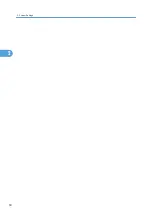19.
Press [Change] for items you want to use as search conditions from the following: "Name".
You can enter an attribute as a typical search keyword. Using the entered attribute, the function
searches the LDAP server's Address Book.
20.
Press [OK].
21.
Press [Exit].
22.
Press the [User Tools] key.
Changing the LDAP server
This section describes how to change the programmed LDAP server.
1.
Press [System Settings].
2.
Press [Administrator Tools].
3.
Press [ Next] twice.
4.
Press [Program / Change / Delete LDAP Server].
5.
Check that [Program / Change] is selected.
6.
Select the LDAP server you want to change.
7.
Change the settings as necessary.
8.
Press [OK] after changing each item.
9.
Press [Exit].
10.
Press the [User Tools] key.
Deleting the LDAP server
This section describes how to delete the programmed LDAP server.
1.
Press [System Settings].
2.
Press [Administrator Tools].
3.
Press [ Next] twice.
4.
Press [Program / Change / Delete LDAP Server].
5.
Press [Delete].
6.
Select the LDAP server you want to delete.
7.
Press [Yes].
8.
Press [Exit].
9.
Press the [User Tools] key.
Programming the LDAP server
59
2
Содержание Pro C720s
Страница 14: ...12...
Страница 32: ...1 Connecting the Machine 30 1...
Страница 40: ...p 9 Accessing User Tools 2 System Settings 38 2...
Страница 62: ...2 System Settings 60 2...
Страница 80: ...3 Tray Paper Settings 78 3...
Страница 93: ...p 9 Accessing User Tools Edit 91 4...
Страница 121: ...8 Press the User Tools key Registering Names 119 6...
Страница 168: ...6 Registering Addresses and Users for Scanner Functions 166 6...
Страница 174: ...7 Other User Tools 172 7...
Страница 209: ...MEMO 207...
Страница 210: ...MEMO 208 EN USA D016 6949...
Страница 212: ...Operating Instructions General Settings Guide D016 6949 EN USA...