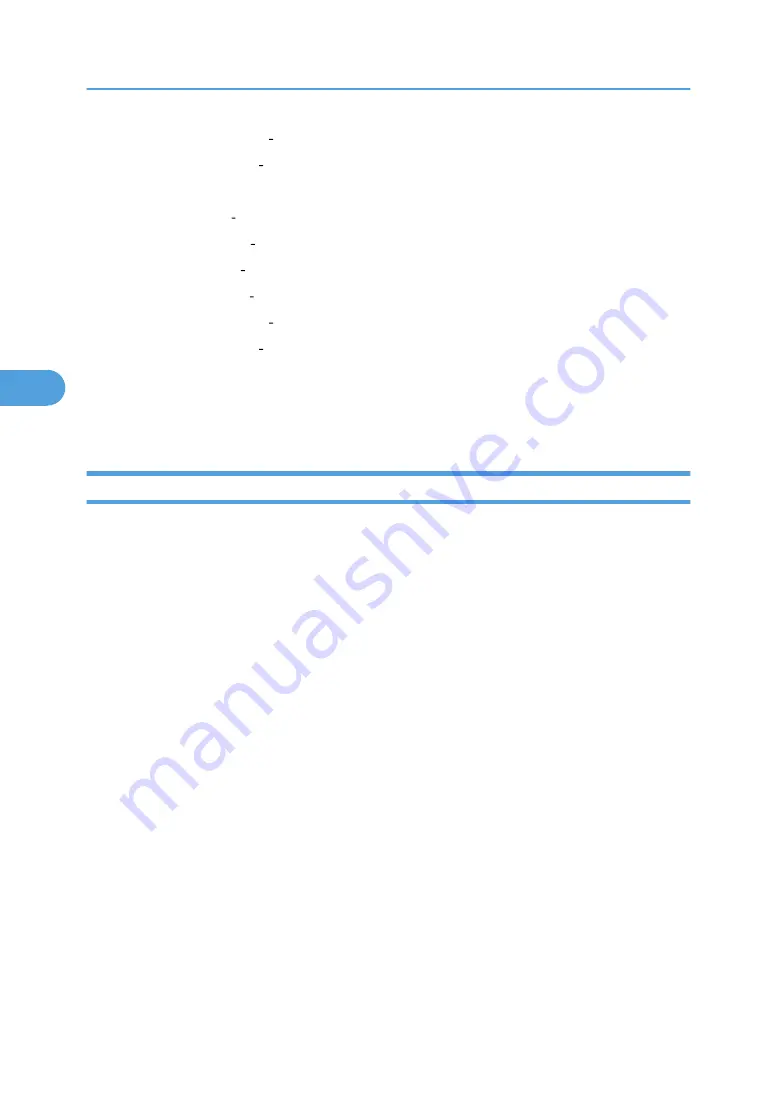
"Bottom Center" T/B: 4-144mm, L/R: 72-72mm
"Bottom Right" T/B: 4-144mm, L/R: 4-144mm
• Inch version:
"Top Left" T/B: 0.1"-5.7", L/R: 0.1"-5.7"
"Top Center" T/B: 0.1"-5.7", L/R: 2.8"-2.8"
"Top Right" T/B: 0.1"-5.7", L/R: 0.1"-5.7"
"Bottom Left" T/B: 0.1"-5.7", L/R: 0.1"-5.7"
"Bottom Center" T/B: 0.1"-5.7", L/R: 2.8"-2.8"
"Bottom Right" T/B: 0.1"-5.7", L/R: 0.1"-5.7"
• Page to Stamp
Sets whether to print the stamp on all pages or only the first page.
The default setting is All Pages.
Page Numbering
This section describes the user tools in the Page Numbering menu under Stamp.
Stamp Format
You can select the page number format given priority when [Page Numbering] is pressed.
The default setting is P1, P2....
Font
You can select the page number printed in Page Numbering mode.
The default setting is Font 1.
Size
You can set the size of the stamp printed in Page Numbering mode.
The default setting is Auto.
Duplex Back Page Stamping Position
You can set the position of the duplex back page number printed in Duplex mode.
The default setting is Opposite Position.
Page Numbering in Combine
You can set page numbering when using the Combine function and the Page Numbering function
together.
The default setting is Per Original.
4. Copier/Document Server Features
96
4
Содержание Pro C720s
Страница 14: ...12...
Страница 32: ...1 Connecting the Machine 30 1...
Страница 40: ...p 9 Accessing User Tools 2 System Settings 38 2...
Страница 62: ...2 System Settings 60 2...
Страница 80: ...3 Tray Paper Settings 78 3...
Страница 93: ...p 9 Accessing User Tools Edit 91 4...
Страница 121: ...8 Press the User Tools key Registering Names 119 6...
Страница 168: ...6 Registering Addresses and Users for Scanner Functions 166 6...
Страница 174: ...7 Other User Tools 172 7...
Страница 209: ...MEMO 207...
Страница 210: ...MEMO 208 EN USA D016 6949...
Страница 212: ...Operating Instructions General Settings Guide D016 6949 EN USA...


































