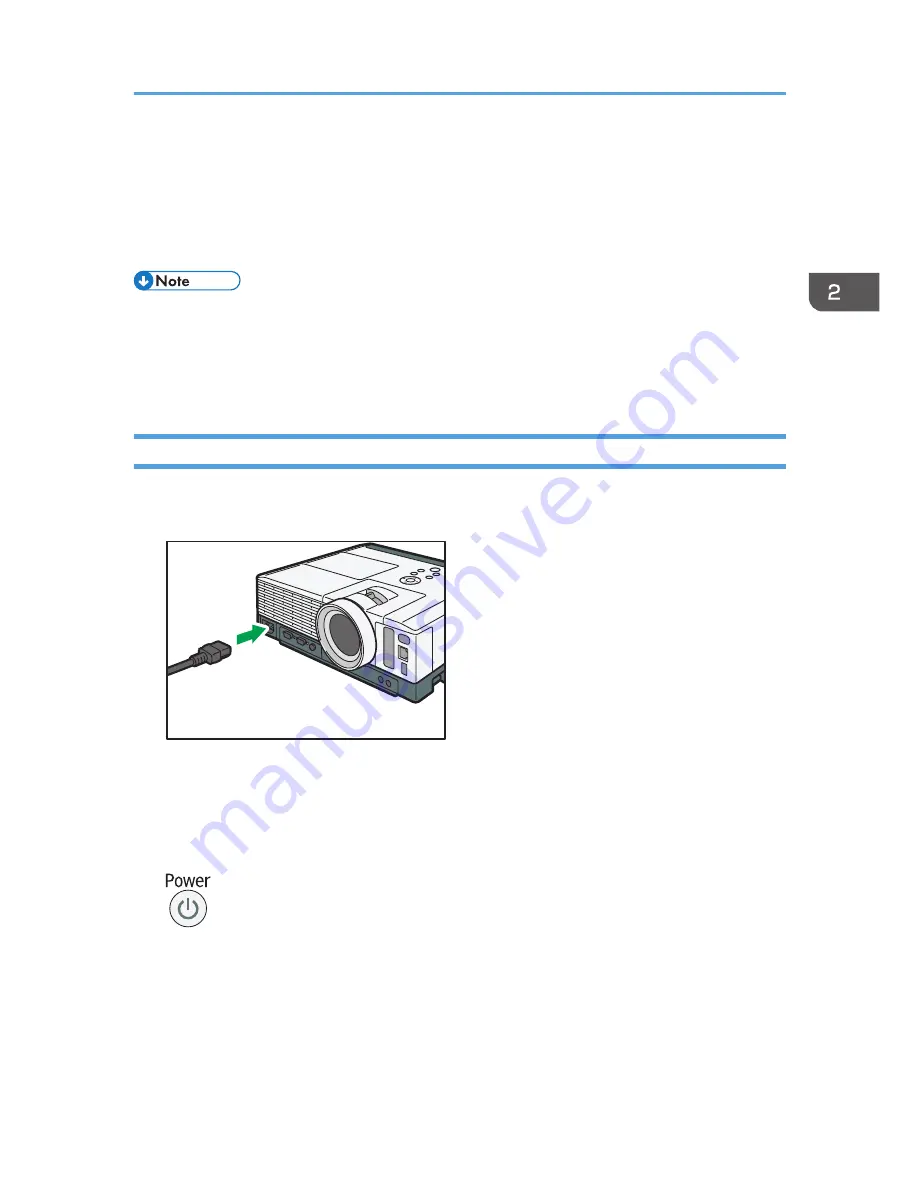
Basic Operations
Position the projector squarely in front of the screen and connect the projector and equipment before
using the projector. For details, see page 27 "Positioning the Projector" and page 31 "Connecting
Equipment to the Projector".
• If [Key Lock] in [Default Settings 2] is specified as [On], you cannot operate the projector from its
control panel. Use the remote control.
• If you press a button that is disabled, the projector beeps and an error icon appears on the screen.
• If [Beep] in [Default Settings 1] is specified as [Off], the projector does not beep.
Projecting an Image
1.
Insert the connector of the power cord set into the AC In socket on the lens side of the
projector.
CUD065
2.
Insert the power plug into a power outlet.
When [Power On Method] in [Default Settings 2] is specified as [Auto.], the projector turns on in
this step. Proceed to Step 4.
3.
Press the [Power] button.
The projector beeps and the indicator flashes blue.
The start-up screen is displayed.
4.
Turn on the equipment that is connected to the projector.
The input signal is detected automatically and the image is projected.
To project the image of a video player, press the play button on the video player.
Basic Operations
37
Содержание IPSiO PJ X3240N
Страница 2: ......
Страница 7: ...Trademarks 140 INDEX 143 5 ...
Страница 60: ...3 Projecting Images from a USB Memory Device or Digital Camera 58 ...
Страница 108: ...5 Changing the Projector Settings 106 ...
Страница 116: ...6 Troubleshooting 114 ...
Страница 144: ...8 Appendix 142 ...
Страница 149: ...MEMO 147 ...
Страница 150: ...MEMO 148 EN GB EN US EN AU Y028 7513 ...
Страница 151: ... 2012 Ricoh Co Ltd ...
Страница 152: ...Y028 7513 AU EN US EN GB EN RICOH COMPANY LTD 8 13 1 Ginza Chuo ku Tokyo 104 8222 Japan http www ricoh co jp ...
















































