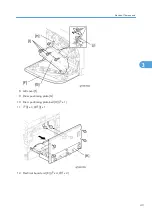Service Maintenance
Recommended Cleaning Procedure
1. Turn off the main switch.
2. Remove the waste toner bottle.
3. Remove the PCUs.
4. Remove the transfer belt unit.
• Do not touch the transfer belt surface.
5. Remove the fusing unit.
6. Remove the standard paper tray.
7. Clean the paper path.
8. Clean all printer rollers with dry cloth only.
• Do not clean the transfer roller.
9. Use a blower brush to clean the laser unit windows.
10. Vacuum the interior of the printer.
11. Carefully clean the area around the transfer roller.
2. Preventive Maintenance
38
2
Содержание G-P3
Страница 1: ...Model G P3 Machine Code G190 SERVICE MANUAL January 2008 Subject to change...
Страница 11: ...10...
Страница 77: ...11 Harness guide C x 2 12 Drive unit D x 6 x 16 3 Replacement and Adjustment 76 3...
Страница 91: ...3 Replacement and Adjustment 90 3...
Страница 137: ...LEDs No LEDs are used for this model except for the Network Interface 4 Troubleshooting 136 4...
Страница 337: ...5 Service Tables 336 5...
Страница 411: ...MEMO 410...
Страница 412: ...MEMO 411...
Страница 413: ...MEMO 412...