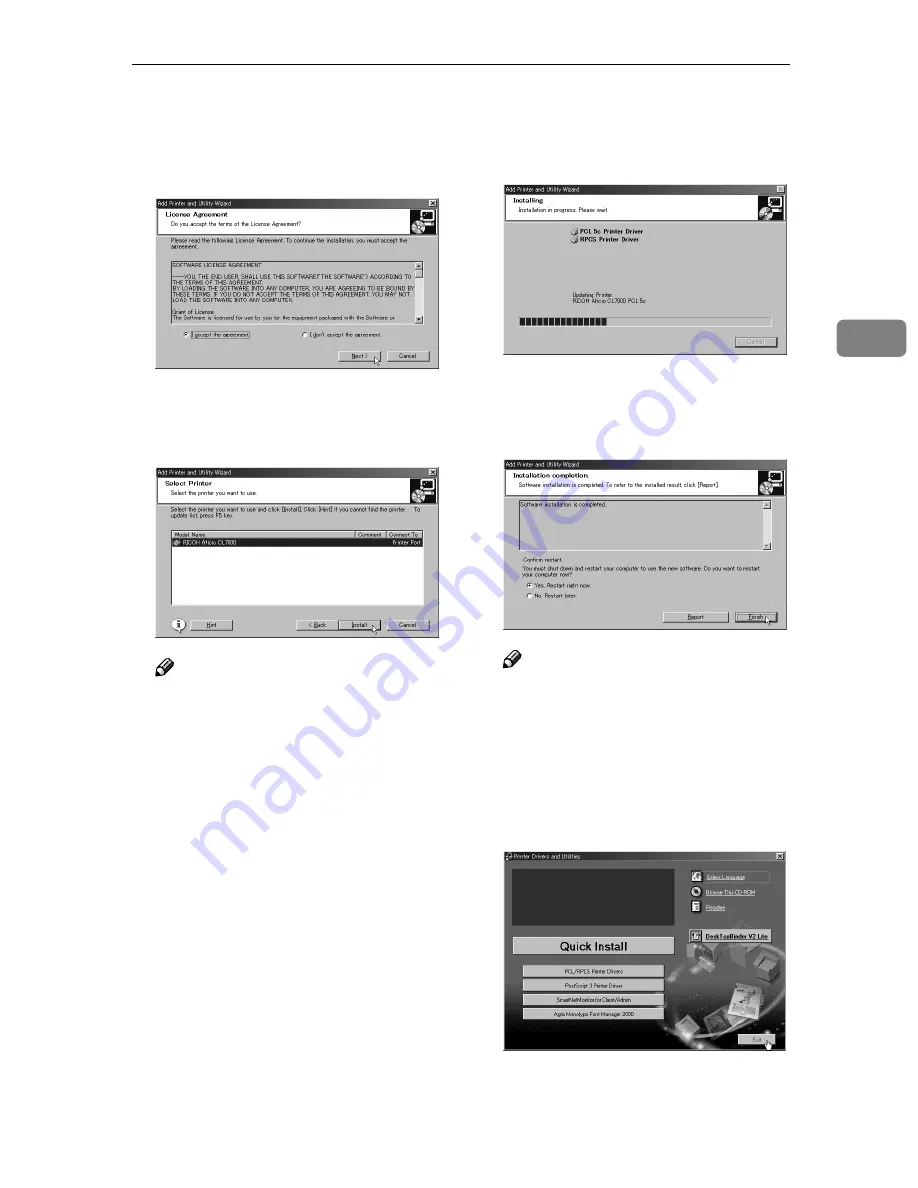
Installing the Printer Driver
31
3
DDDD
After reading through the con-
tent, click
[
I accept the agreement
]
to
agree with the License Agree-
ment, and then click
[
Next
]
.
EEEE
Select the printer model you want
to install in the
[
Select Printer
]
dia-
log box.
Note
❒
For a network connection with
T C P /I P , s el ec t t h e p ri n t er
whose IP address is displayed
in
[
Connect to
]
.
❒
For parallel connection, select
the printer whose printer port is
displayed in
[
Connect to
]
.
FFFF
Click
[
Install
]
.
The following display appears
when installing the printer driver.
When finished, the
[
Installation
Completion
]
dialog box appears.
GGGG
Click
[
Finish
]
.
Note
❒
A message directing you to re-
start the computer may appear.
If this happens, restart your
computer to complete the in-
stallation. If no such message
appears, proceed to step
H
.
HHHH
Click
[
Exit
]
.
Installation is now complete.
Содержание CL7000 - Aficio D Color Laser Printer
Страница 12: ...x ...
Страница 18: ...Guide to Printer Parts 6 1 ...
Страница 36: ...Setting Up 24 2 ...
Страница 44: ...Preparing to Print 32 3 ...
Страница 106: ...EN USA G080 6900 ...
















































