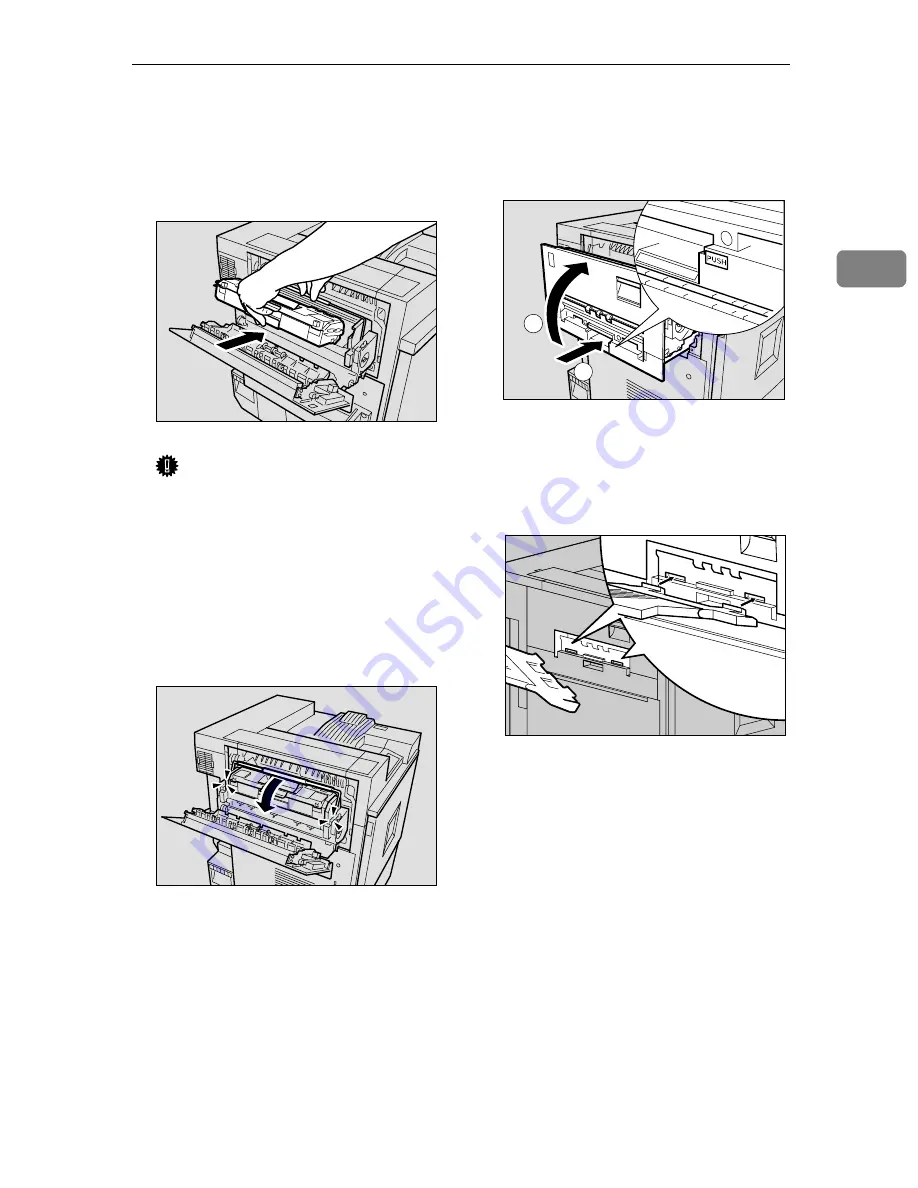
Installing the Fuser Oil Unit
15
2
DDDD
As shown, hold the fuser oil unit
using one hand, and the green
handle with the other, and then
slowly insert the unit horizontal-
ly, in the direction of the arrow.
Important
❒
Be careful not to get oil on the
top metal part of the fuser oil
unit.
❒
Insert the fuser oil unit firmly
until it stops.
EEEE
Slowly turn the fuser unit handle
in the direction of the arrow, until
it clicks.
FFFF
Close the upper left cover (
A
A
A
A
),
and then push the part labeled
PUSH next to the handle at the
bottom rear, until it clicks (
B
B
B
B
).
GGGG
Attach the external tray to the
printer. Insert the hooks of the ex-
ternal tray into the printer slits,
and then lower it toward you.
ZHXH060J
ZHXH070J
ZHXH082J
1
2
ZDJH010J
Содержание CL7000 - Aficio D Color Laser Printer
Страница 12: ...x ...
Страница 18: ...Guide to Printer Parts 6 1 ...
Страница 36: ...Setting Up 24 2 ...
Страница 44: ...Preparing to Print 32 3 ...
Страница 106: ...EN USA G080 6900 ...
















































