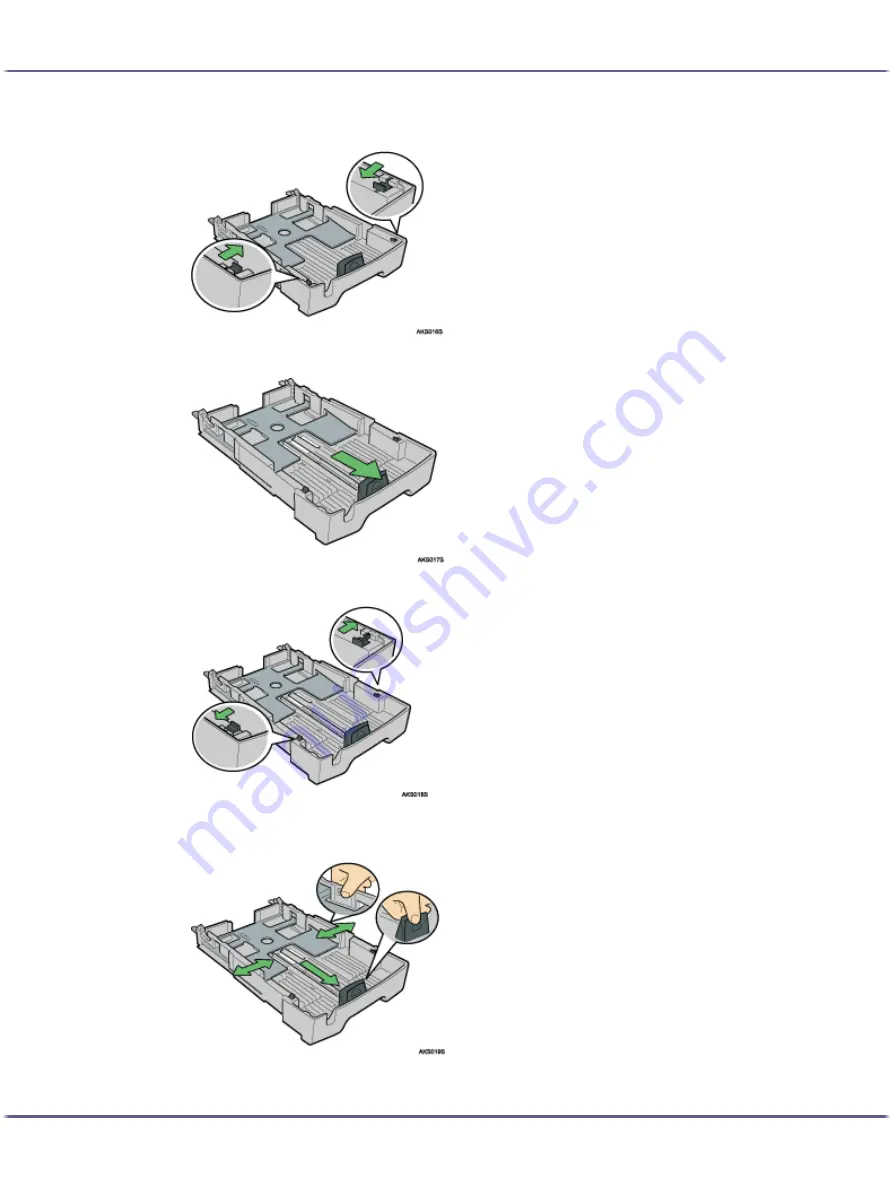
35
Paper
3. Slide the tabs on both sides of the tray's interior to the unlocked position.
4. Pull out the paper tray extension.
5. Slide the tabs back into place to lock the paper tray extension into position.
6. Squeeze the paper guide release, and then slide the paper guides into position according to the
paper size.
Do not use the paper tray extension for A4 (Letter) size paper or smaller paper. Use it only for long paper.
Содержание BY1000
Страница 76: ...76 Making Printer Settings z p 152 Two Types of Printer Properties Dialog Box...
Страница 120: ...120 Inquiries and Consumables Where to Inquire For inquiries contact your sales or service representative...
Страница 127: ...127 Maintaining Disposing Consult with an authorized dealer to dispose of the printer...
















































