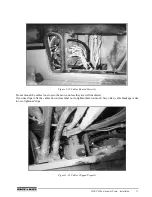24
WLS-C Wheel Loader Scale
4.0
Operation
The WLS-C system is based on the measurement of the lift cylinder piston pressure (by means of the pressure
transducer) and the calculation of the raise speed (with angle sensor).
4.1
Making a Weighment
Use the following procedure to weigh a load based on the Active Weighing mode.
Dynamic Weighing with 2 Proximity Sensors on Forklifts
Following the initial lift off the ground, maintain a constant lifting speed during the complete weighing cycle.
The WLS-C will begin calculating the load automatically when the first proximity is activated, and will be
completed when the second proximity is then activated. The buzzer will start beeping when the first proximity is
activated, and will continue until the completion of the weighing cycle. The partial load will then be added
automatically to the total weight.
Dynamic Weighing with 2 ASC or Proximity Sensors on Front Loaders
Fill the bucket, begin lifting maintaining fully open raise function and a constant RPM speed during the complete
weighing cycle. The WLS-C will begin calculating the load automatically when the ASC sensor angle start
weigh angle is or when the first proximity is activated, and will be completed when the ASC sensor end weigh
angle or second proximity is then activated. The buzzer will start beeping when the sensors are activated, and
will continue until the completion of the weighing cycle. The partial load will then be added automatically to the
total weight.
NOTE: Avoid weighing with the machine tilted sideways, and/or sloping forward or backward. Avoid sudden and/or
abrupt movements during the weighing operation.
4.2
Setting a New Tare
Setting a new tare may be necessary when changing the actual bucket, changing the viscosity of the hydraulic oil
in the circuit, or when some material accumulates in the bucket, which cannot be dislodged during normal
dumping operation. It’s a known fact that the quantity of material accumulated in a bucket, after the first few
cycles, stays more or less constant, therefore by setting a new tare, it enables zeroing the extra weight of the
bucket, weighing only the material effectively dumped in the body of the truck. It is advisable to verify the status
of the tare prior to beginning loading operations, by performing an empty weighing; in the eventuality that the
partial weight is not “0”carry out the tare zeroing as described below. Repeat this operation a few times during
the day to compensate for the hydraulic oil temperature variations.
Zeroing Existing Tare
1. With an empty bucket, press and hold the Tare/Sel button until the lower LED is illuminated, the Tare
value will be zeroed.
Acquiring a new Tare:
1. Perform an empty weighing based on the active weighing mode shown on the WLS-C screen. See
“Making a Weighment” on page 24. for more information.
The screen will display a value for the partial weight.
2. Press and release the Tare/Sel button.
The upper LED will illuminate and the new Tare value will be acquired.
NOTE: To view the actual Tare value go to the User Menu by press and holding the Print/Enter button.
Содержание WLS-C
Страница 1: ...115203 WLS C Wheel Loader Scale Installation User Manual To be the best by every measure...
Страница 2: ......
Страница 40: ...36 WLS C Wheel Loader Scale Figure 5 3 Printer Dimensions 64 5 96 146 112 88 2...
Страница 43: ......
Страница 44: ...PN 115203 12 10...