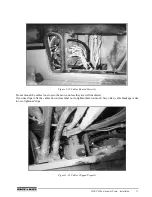WLS-C Wheel Loader Scale - Display Indications and Button Functions
13
2.2
Indicator Buttons
Indicator buttons are your interface for communicating with the indicator.
Figure 2-3. Indicator Keypad Buttons
Table 2-1. Keypad Button Functions
Number referenced in
Figure 2-3
Button
Function
1
Total/Plus
Press and hold for 3 seconds to zero.
In static weighing mode without input, this button adds the partial load
to the total.
2
Partial/Minus
Partial zeroing button.
3
Print/Enter
Press and hold for 3 seconds to access Operation menu.
Press and release once to print ticket (optional printer)
4
Tare/Sel
Press and release once to memorize new Tare.
Press and hold for 3 seconds for zeroing the Tare value.
5
When lit indicates Tare value is other than zero.
6
When lit indicates Tare value equals zero.
7
Indicator lights warning for maximum load. See “Setting Max Load” on
page 25.for more information.
8
987.65
Total Weight
9
12.34
Partial Weight
10
Symbol of active weighing mode.
Содержание WLS-C
Страница 1: ...115203 WLS C Wheel Loader Scale Installation User Manual To be the best by every measure...
Страница 2: ......
Страница 40: ...36 WLS C Wheel Loader Scale Figure 5 3 Printer Dimensions 64 5 96 146 112 88 2...
Страница 43: ......
Страница 44: ...PN 115203 12 10...