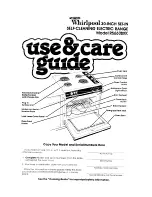7
User manual
USING THE SOUS VIDE PRECISION COOKER
During first use of the appliance, smoke and/or a slight odour may occur from the appliance
because of the initial warming process of the materials. This is normal and will quickly disappear.
It will not recur after appliance has been used a few more times.
INTERFACE FUNCTIONING
1- Plug the power cord into a 120V AC wall outlet to turn the appliance on. Appliance will beep
and the upper display will show the current water temperature.
2- Press button to adjust the cooking settings.
2.1 When pressing once, the icon lights up, the default set temperature “54.0C” will appear
on lower display and blink for about 6 seconds. During this time, press or buttons to
set desired temperature. Each press will adjust the set temperature by increment of
0.5 °C (or 1 °F). Holding down on the button will increase or decrease the temperature faster.
2.2 Once desired temperature is set, press again on button to adjust the cooking timer.
The icon lights up, the default cooking time “00:00’’ will appear on the lower display and
the hours “00:’’ blink for 6 seconds. During this time, press or buttons to set desired
HOUR by increment of 1 hour. Press button again to set desired MINUTE. Previously set
HOUR will stop flashing and stay lit, the minutes “:00’’ blink for 6 seconds. During this time,
press or buttons to set desired MINUTE by increment of 1 minute. Holding down on
the button will increase or decrease the cooking time faster.
2.3 Use button to toggle back and forth between the temperature and timer settings.
NOTE
::
:
Temperature setting range is 20 °C to 95 °C (68 °F to 203 °F)
::
:
Timer setting range is 1 minute up to 99 hours and 59 minutes (00:01 – 99:59)
::
:
Different cooking temperatures are required for different types of food. Refer to the “Cooking
Guidelines’’ section for more details about suggested cooking times and temperatures.
3- Once desired temperature and timer are set, press
button to start. The blue LED ring will
light up indicating that the appliance is in preheating stage and the water starts heating and
circulating to gradually reach the set temperature.
4- Once the preheating stage is completed, appliance will automatically switch to cooking mode.
MANUAL START COUNTDOWN (DEFAULT PROGRAMMING)
The default setting on the machine
requires the cooking timer to be manually started once
preheating stage is completed.
When appliance enters the cooking phase, the icon is lit and
continuously flashes, indicating the timer must be manually started for countdown. The appliance
will maintain water bath at set temperature until the timer is started. Once food is submerged
into the water bath, press and hold
button for
3 seconds to start the timer countdown.
Appliance will beep once, the icon stops flashing and will remain lit until countdown is
Содержание 63406
Страница 2: ......