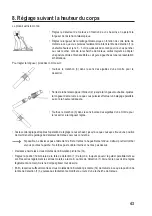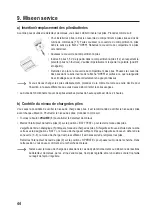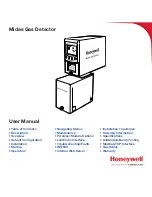34
13. Troubleshooting
Problem
Possible cause
Solution
The metal detector gives false
visual indications or audible signals.
The metal detector was
moved too quickly or at
an incorrect angle.
Move the detection probe (1) slowly and hold
the metal detector at the correct angle.
The metal detector indicates a
different metal type or the pitch of
the audible signals is not the same.
There may be another
metallic object in the
detection area.
Recover the object and search the same area
again.
The metal detector
emits a false signal for a
heavily oxidised metal.
This is not a malfunction and cannot be
changed.
14. Care, cleaning and maintenance
Never use aggressive detergents, rubbing alcohol or other chemical solutions, as these could damage the
casing or stop the product from functioning properly.
• The metal detector does not require maintenance. In the event of a malfunction, change the batteries first. If
the fault persists, contact your responsible service centre. Repair or maintenance work must be carried out by a
technician or a specialist repair centre.
• Always disconnect the product from the power supply before cleaning it. Remove the batteries.
• Clean the product with a slightly damp cloth. If you have used the metal detector in water, wipe it dry with a clean
cloth.
• Use a dry, lint-free cloth to clean the exterior casing.
• Do not press too hard on the display, as this can lead to scratch marks.
15. Declaration of Conformity (DOC)
Conrad Electronic SE, Klaus-Conrad-Straße 1, D-92240 Hirschau, hereby declares that this product conforms to
Directive 2014/53/EU.
Click on the following link to read the full text of the EU Declaration of Conformity:
www.conrad.com/downloads
Select a language by clicking on the corresponding flag symbol and then enter the product order number
in the search box. The EU Declaration of Conformity is available for download in PDF format.