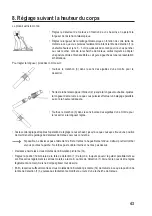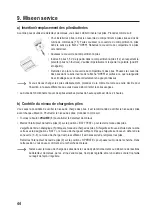30
b) Switching on and off
• The VOLUME dial (6) is in the “OFF” position. The metal detector is switched off.
• Turn the VOLUME dial (6) clockwise to switch the metal detector on. After the audible and tactile click, the metal
detector is switched on. An audible signal is emitted.
• Turn the VOLUME dial (6) anticlockwise to switch the metal detector off. After the audible and tactile click, the metal
detector is switched off (“OFF” position).
c) Default setting - TUNE
This setting needs to be configured to ensure that the metal detector gives consistent results and to prevent
interference or false signals.
The default setting must be reconfigured before each use, when moving to a different search area and
when the ambient conditions change. Repeat this setting process after each reboot of the device.
• Ensure that the detection probe (1) is kept away from metallic parts and other sources of interference above ground
(e.g. fluorescent tubes). Raise the detection probe (1) at least 30 cm from the ground and hold in an open space.
• Turn the VOLUME dial (6) clockwise to switch the metal detector on.
• Move the battery test switch (9) to the “OPERATE” position.
• Turn the VOLUME dial (6) clockwise to approximately 11 o’clock.
• Turn the DISCRIMINATION dial (7) to approximately the centre position.
• Press and hold the push button (8) on the handle with your finger and slowly turn the TUNE dial (11) clockwise until
the pointer on the analogue display (5) points to zero. If necessary, move the dial backwards and forwards slightly
until you find the correct position.
• If you hear an audible signal (*) while setting, it should become silent in this position, or be virtually impossible to
hear. The device is now ready for “treasure hunting”. Other settings can be carried out during operation. Further
information can be found in the following chapters.
• Press the push button (8) again if you need to reset the pointer to the zero position during use.
Adjust the default setting again as soon as the circumstances of the search change and then differ from
the previous setting, e.g. if you go from dry soil to moist soil. Soils with a high content of iron minerals
have ferromagnetic properties. These ferrous soils generate a signal in the metal detector, which may be
stronger than the one from a metallic object. This phenomenon is especially apparent in a soil with a high
salt water content. Surfaces of this type, however, have a very constant phase shift, so that with precise
adjustment, signal differentiation of a metal signal from the ground is possible.
d) Setting the discrimination - DISCRIMINATION
The metal detector can be set to the response for various metals located during the search. You can differentiate
between ferrous and non-ferrous metals. Proceed as follows to set the discrimination:
• Turn the DISCRIMINATION dial (7) clockwise until approximately the centre of the scale. This enables metal
differentiation for most common standard applications. If you want to differentiate other metal types, you can
implement higher settings. The metal differentiation setting is at the maximum level when the dial is turned as far
as it will go.