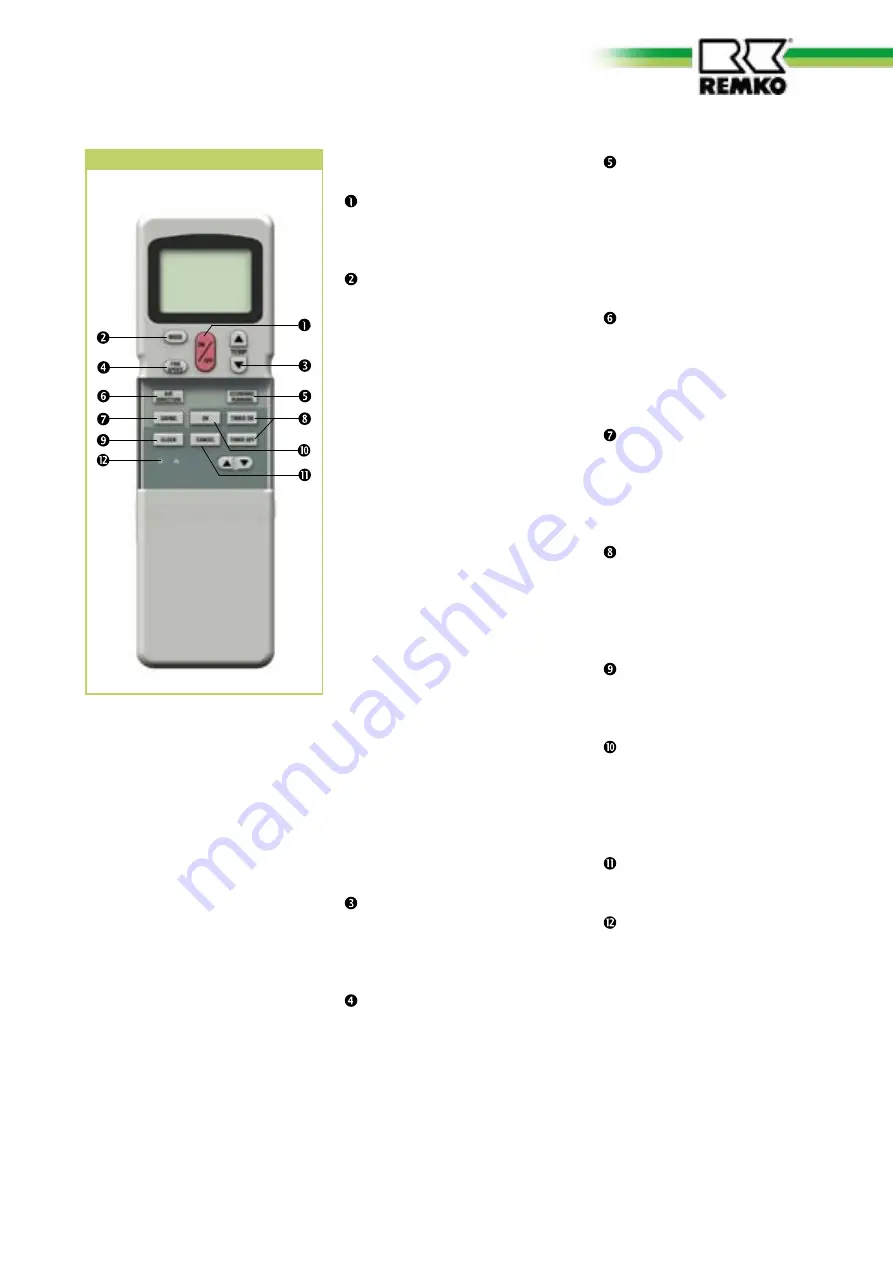
"ECONOMIC RUNNING" button
Pressing this button will auto-
matically increase or decrease
the target temperature by 1
°C within an hour in cooling
and heating mode respective-
ly.
"AIR DIRECTION" Button
With this button, the desired
fin position can be set. There
are 5 positions and an oscillat-
ing function available.
"SWING" Button
This button directly activates
the oscillating function of the
fins for better air distribution
in the room.
"TIMER ON/OFF" button
This button serves to program
the automatic activation time
for the device within the next
24 hours.
"CLOCK" button
This button opens the time
program.
"OK" button
This button transfers the pro-
grammed data to the indoor
unit.
"CANCEL" button
This button stops the set timer
program.
"LOCK / RESET" button
(flush buttons
The left LOCK button pre-
vents subsequent operation,
the right RESET button resets
the display.
Buttons on the remote control
"ON/OFF" Button
Press this button
to start the unit.
"MODE" button
Press this button
to select the operating mode.
The
indoor unit has 5 modes:
1. Automatic mode
In this mode, the unit works in
cooling or in heating mode.
2. Cooling mode
In this mode, the warm room
air is cooled to the
desired temperature.
3. Dehumidification mode
In this mode
the room is mainly dehumidi-
fied, the adjusted temperature is
retained.
4. Heating mode
In this mode, the warm air in
the room is warmed up to the
desired temperature.
5. Circulation mode
In this mode, the air in the room
is recirculated.
Temperature selection is not
possible.
Button "Temp
▲ ▼ "
This button is used to
select the desired temperature
between 17 - 30°C.
"FAN SPEED" button
Press this button to set the
required fan speed. 4 settings
are available: automatic, high,
medium and low fan speed.
Buttons on the remote control
7
Содержание RVD 351DC
Страница 2: ......
Страница 31: ...Notes 31...






















