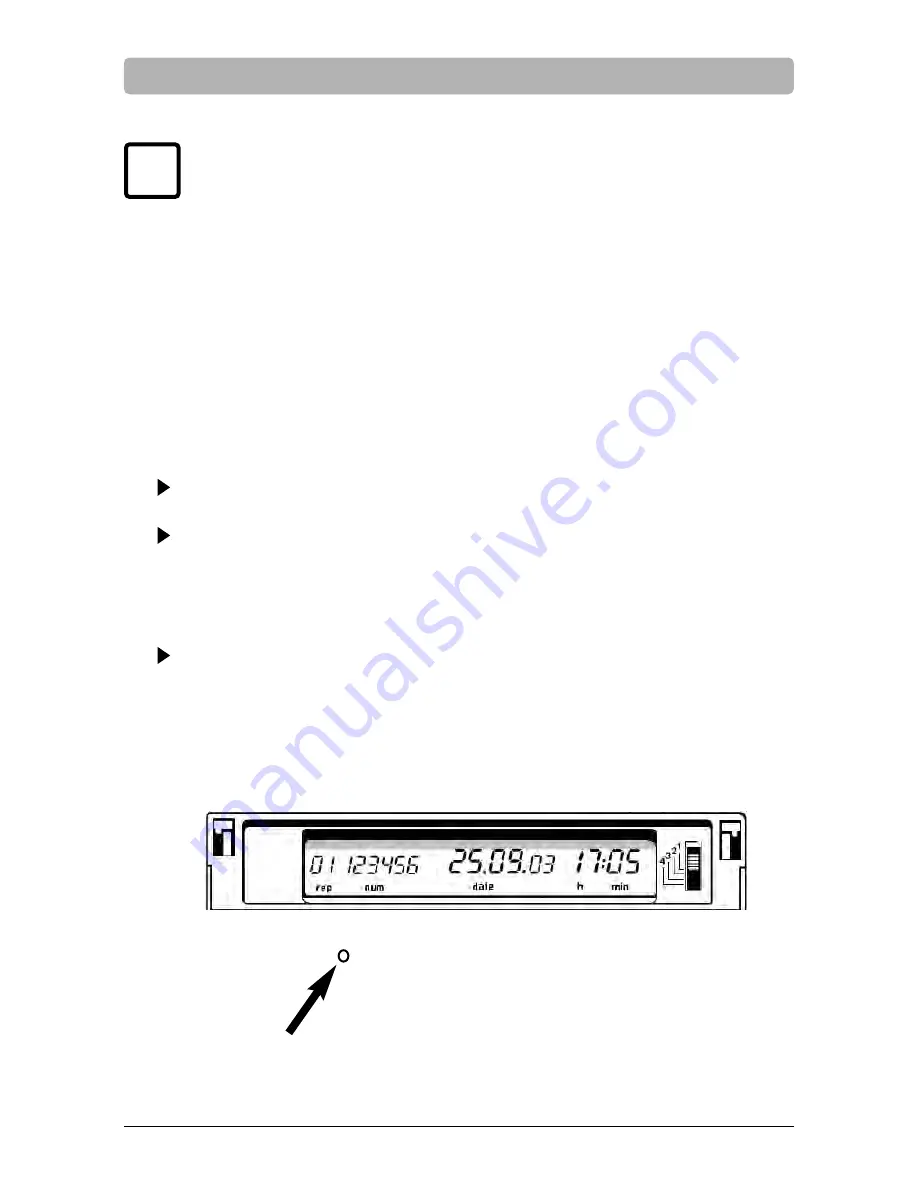
37
Reset
•
With a Reset the device will be set to a defined status.
Furthermore the program run will be restarted (warm-start).
•
The pin used to operate the Reset should have a diameter
of about 2,5 mm and a rounded end.
•
If a thinner pin with a sharp end is used (particularly a metal
pin, e.g. a straightened paper clip), there is a danger of
damage to the switch and PCB if it is not used very carefully.
Carry out a Reset
Remove the front cover (7)
Press a thin pin-shaped object, about 4 cm long, vertically
into the small circular opening (see arrow) on the left below
the display (using for example a bent open paper clip)
until the display shows
Test
Close the front cover (7)
The program is restarted. If the program is now being executed
correctly, time, date and data of numberer will be reset and
can now be set again
i
Note




































